Why Doesn’t My MacBook Have A Touch Screen?
Curious why your MacBook skips the touch screen trend? Dive into this playful exploration of Apple’s design choices and the quirks of tech evolution.
Why Doesn’t My MacBook Have A Touch Screen?
If you’re anything like me, you’ve often found yourself pondering the little mysteries of life. One of those delightful conundrums is: “Why doesn’t my MacBook have a touch screen?” It’s a question that has bounced around in your head while you tap, swipe, and click away, all the while looking longingly at your phone or tablet. As technology advances at lightning speed, many users wonder why Apple, in its infinite wisdom, has chosen to forgo the touch screen functionality for its beloved MacBook lineup. Buckle up, my friend, as we dive into this touchy subject!
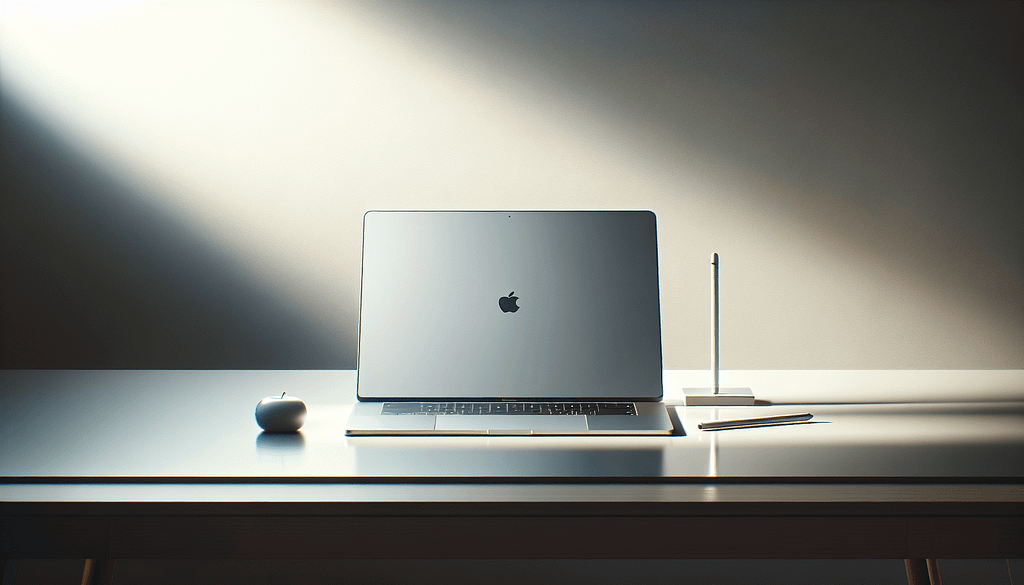
The Evolution of Touch Screens
To understand why your MacBook lacks a touch screen, it’s important to look at the history and evolution of touch technology. Touch screens have been around since the 1970s, but it wasn’t until the early 2000s that they began to permeate mainstream consumer electronics. Smartphones, tablets, and other gadgets quickly adopted the technology, making it seem as if touch screens would soon be ubiquitous.
However, while devices like the iPad and iPhone have thrived on touch interactions, the MacBook has held steadfast to a more traditional approach. So why is that? Let’s explore the reasons behind it.
The Intended Use Case
When Apple designed the MacBook, the primary goal was productivity. MacBooks are largely utilized for tasks such as word processing, coding, graphic design, and more. This type of work often involves complex applications where precision is key. In these instances, a trackpad and keyboard provide better accuracy compared to a finger fumbling over a screen.
That said, Apple has created a seamless ecosystem where each device excels in its primary domain. Your iPhone is perfect for scrolling through social media with a gentle tap or swipe, while your MacBook offers the robust power of a full computer. By distinctly categorizing these functions, Apple enables you to use your devices to their fullest potential.
User Experience (UX) Concerns
When discussing touch screens, you’ll inevitably venture into the realm of user experience. Apple has always prided itself on providing a superior UX. They make thoughtful decisions about how you interact with their products, and a touch screen on a MacBook hasn’t made the cut thus far.
Imagine, if you will, resting your hands on your keyboard while trying to poke at a screen several inches away. This leads to awkward angles, fatigue, and general discomfort. The beauty of the MacBook’s design lies in its ergonomic setup that encourages you to type without reaching across an interface. Apple’s commitment to a refined user experience means they’re opting against introducing touch screens that may undermine what makes their laptops so enjoyable to use.
The MacBook’s Form Factor
In terms of design, MacBooks are sleek, portable, and built for efficiency. Tight lines and an ultra-thin profile give them an elegant appeal. By avoiding touch screens, Apple can focus on improving other aspects of the MacBook design.
Incorporating a touch screen would require additional hardware, increasing weight and thickness for components like screens that could architecturally alter the beloved MacBook silhouette you know and love. While a touch screen might make sense for a device that primarily relies on a screen interface, such as a tablet or phone, MacBooks focus on maintaining a vital balance between performance and portability.
Software Compatibility and Developer Focus
One of the more pragmatic reasons your MacBook lacks a touch screen relates to software compatibility. Apple has separate operating systems tailored for their various devices. The MacBook runs on macOS, optimized for keyboard and trackpad interactions. In contrast, iOS and iPadOS are designed with touch in mind.
To implement touch technology on a MacBook, developers would need to create a hybrid interface that marries macOS with touch capabilities. This poses significant challenges in design, consistency, and performance. Apple, being a brand rooted in smooth integration and user satisfaction, is likely hesitant to go down this road, preferring instead to maintain a clear distinction between their desktop and mobile experiences.
The Rise of Alternative Technologies
It’s understandable that you might be feeling a bit left out if you’re yearning for a touch screen on your MacBook. But fear not, for Apple has embraced alternative technologies that cater to your creative needs! Take the Touch Bar, for instance.
Introduced in more recent MacBook models, the Touch Bar replaces the traditional function keys with a dynamic touchscreen interface that adapts to the application in use. Imagine having quick access to volume controls, brightness adjustments, and even predictive text right at your fingertips without needing to manually adjust anything on the screen. While this feature doesn’t completely replace a touch screen, it showcases Apple’s innovation in creating accessible and interactive interfaces for the MacBook lineup.
The Demand for Touch Screen Laptops
With the rise of touch screen laptops from competitors, it’s only natural for you to question why MacBooks remain untouched in this realm. In recent years, many Windows-based laptops have embraced touch capability, targeting users who prefer versatility. However, the demand for a touch screen in Macs isn’t as pressing as you might think.
Apple has a dedicated user base that enjoys the MacBook experience for what it is — a powerful, reliable device for productivity that excels in design and performance. While consumers may express curiosity regarding touch screens, the majority of MacBook users have been content without them, valuing the stable function and pristine mechanics of a traditional laptop.
The Influence of Apple’s Identity
Apple has cultivated a brand identity that is closely tied to its design ethos. The meticulous design philosophy effectively positions Apple as a pioneer in delivering elegant and user-friendly devices. As a company that continuously seeks innovation, introducing a touch screen on the MacBook could significantly alter the brand narrative Apple has built over decades.
In many ways, the decision against touch screens is part of a larger philosophy: Apple strives for simplicity and clarity in its product design. The touch screen narrative diverges from the minimalist aesthetic Apple champions — it would add complexity rather than clarity.

Alternatives to Touch Screens
If you’re yearning for a more interactive experience with your MacBook, fear not! There are several fantastic alternatives to a touch screen that can help ease your fretful feelers.
Let’s take a look at some enhancements that can enrich your MacBook experience:
1. Apple Pencil Compatibility
While the MacBook itself may lack a touch screen, there’s still an avenue to explore using your iPad in conjunction with your Mac. With features like Sidecar, you can use your iPad as a second display for your Mac and even draw with an Apple Pencil! Imagine working on design projects, digital art, or even annotating PDFs directly — the Apple Pencil bridges that gap and adds a touch of creativity to your workspace.
2. Mac Gesture Controls
Just because your MacBook doesn’t have a touch screen doesn’t mean it misses out on specific gesture functionalities. Trackpads on MacBooks are sensitive and responsive to multi-touch gestures. Swiping, pinching, and other motions can enhance your workflow, allowing for efficient navigation through your favorite apps.
3. External Touch Devices
If touch capability is a non-negotiable for your tasks, consider investing in external devices! There are dedicated touchscreen monitors and tablets that connect seamlessly with your MacBook. This setup allows you to experience the best of both worlds — powerful computing on your Mac and the hands-on interaction of a touch display.
The Possibility of Future Touch Screens
You might be wondering — is there hope for future MacBooks with touch screens? While there are no official announcements from Apple indicating they plan to introduce this feature soon, it’s not entirely outside the realm of possibility.
As technologies advance and user preferences evolve, Apple may one day decide that a hybrid model makes sense, merging the power of macOS with the convenience of a touch interface. However, the company is known for its meticulous scrutiny and deliberate approach. Until then, it seems we’ll have to make peace with our non-touchscreen MacBooks while appreciating the superior craftsmanship that Apple continues to deliver.
Staying Updated
It goes without saying that keeping a watchful eye on Apple’s product releases can inform you about any future developments. The tech world is constantly changing, and keeping up to date with the latest news can provide valuable insights that might pique your imagination.
Each time Apple hosts its keynote events, the world holds its breath, waiting to see what new innovations roll out next. So, grab a snack, cozy up to your news feed, and stay informed!
Conclusion: A Touchy Dilemma
As you close the lid on this perplexing subject, it’s crucial to appreciate that every decision Apple makes — whether you agree with it or not — stems from deliberate design choices and extensive user research. Their steadfast refusal to integrate touch screens on MacBooks, in favor of maintaining a seamless user experience, highlights an ongoing commitment to productivity-focused computing.
So, while your MacBook may not have a touch screen, it brings a level of power, performance, and elegance that’s hard to resist. Whether you’re crafting a creative masterpiece or crunching numbers in a spreadsheet, embrace the beauty of its traditional design as it allows you to unleash your potential.
If you enjoyed this exploration into the absence of touch screens on MacBooks, don’t hesitate to clap for the article if you found it informative! Your feedback is always appreciated, so leave a comment below, and remember to subscribe to my Medium newsletter for all the latest updates!
from Stories by Casenixx Phone Cases on Medium https://ift.tt/0xlHLS7
via IFTTT
Comments
Post a Comment