Why Companies Don T Use MacBooks?
Discover why many companies shy away from MacBooks, from budget constraints to software compatibility. Explore the trade-offs behind this corporate tech decision.
Why Companies Don’t Use MacBooks?
Ah, MacBooks. Those sleek, shiny, minimalist machines that seem to evoke an almost cult-like following among their users. You might find yourself wondering why, then, so many companies are still hesitant to adopt them as the go-to laptop for their employees. Let’s dive into this intriguing topic and explore the reasons behind the reluctance to embrace that stylish Apple logo in a corporate setting.
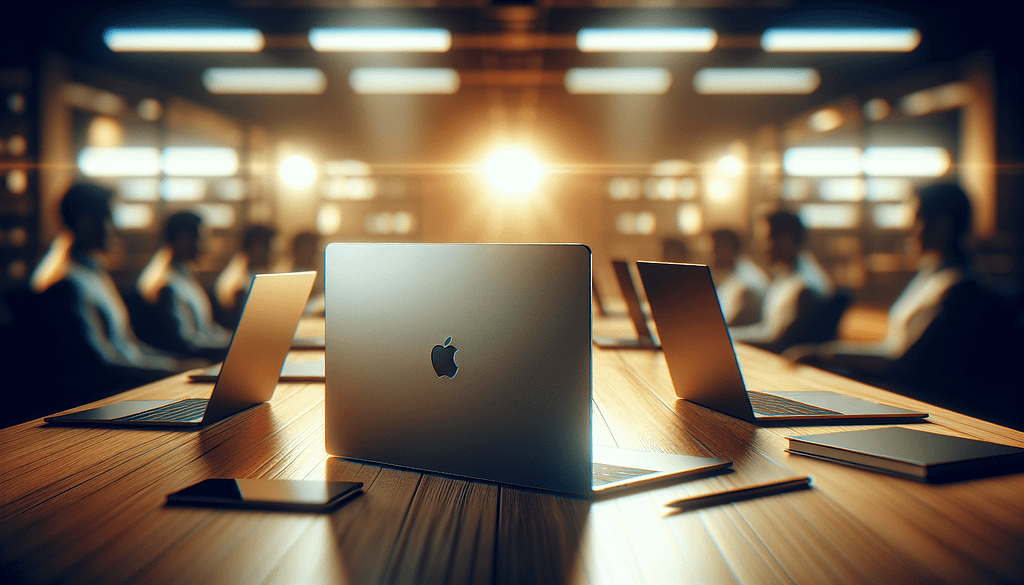
The Price Tag Discrepancy
You’ve probably noticed that MacBooks have a reputation for being pricier than their Windows counterparts. This fact alone often raises eyebrows in the boardrooms of many organizations. If you’ve ever looked at a company’s budget, you know that every dollar counts, especially when you’re trying to maximize profitability. Companies often find themselves staring down the barrel of a cost-benefit analysis, and the price of a MacBook can make budgets cringe.
While you might appreciate that glimmering aluminum exterior and smooth interface, not every business sees a justification for the extra money. For small businesses or startups where every penny matters, investing in a fleet of MacBooks could mean sacrificing other important areas, from marketing budgets to employee benefits. Higher upfront costs can lead companies to consider alternatives that come with a more palatable price point.
Software Compatibility Issues
Imagine this: you’re at work, ready to conquer the day’s tasks, and you open your laptop only to realize the software you’re using just doesn’t play well with your operating system. Frustrating, isn’t it? One of the primary reasons companies hesitate to adopt MacBooks is software compatibility.
Many industries rely on specialized applications that are built primarily for Windows. Whether it’s proprietary software or popular programs used for data analysis, design, or development, these tools aren’t always available on MacOS. This can lead to inefficiencies, scattered workflows, and sometimes even a complete halt on productivity while teams scramble to find workarounds. The truth is, sometimes a company would rather stick with the familiar, even if that means compromising a bit on style.
IT Support and Maintenance
Ah, the IT department — the unsung heroes of every organization. If you’ve ever worked in a company with an IT team, you know they have their hands full already, managing existing software, hardware, and troubleshooting user issues. When you throw a flock of MacBooks into the mix, things can get a bit more complicated.
IT professionals often prefer systems that are predictable and easy to maintain. Because MacBooks can be different from the standard Windows setup, this can lead to situations where your friendly neighborhood IT support team might not feel equipped to handle the unique challenges that come with Apple’s ecosystem. If your tech team is already swamped, introducing a brand new platform is the last thing they want to deal with. This often leads companies to favor a more uniform equipment strategy.
Standardization and Uniformity
In many organizations, having standardized technology is akin to having a well-organized filing system — everything is neatly placed where you expect it to be. Uniformity makes life easier for everyone, from the employee needing to troubleshoot their device to the IT department managing different models and brands.
When everyone uses Windows, standardization helps ensure that troubleshooting processes are similar across the board. Now imagine splashing a few MacBooks into that mix. Suddenly, your operations aren’t so neat anymore. Training new hires becomes a little trickier when you have to teach them multiple systems, and ongoing support becomes even more complicated. For many companies, sticking with one operating system streamlines processes and keeps things running smoothly, where MacBooks can disrupt that neat, tidy setup.
The Learning Curve Dilemma
You might love your Mac, but let’s face it: not everyone shares your affinity for Apple’s ecosystem. For a company that employs individuals with varying levels of technical skill, introducing a new platform can lead to a seismic learning curve. This is particularly true if existing employees have been using Windows for years.
Adapting to a new system can be taxing, especially when you’re already juggling important projects and deadlines. Companies often opt for the system their employees already know, rather than introducing a platform that may require additional training and adjustment periods. Even though employees might eventually find joy in their new MacBooks, the transitional phase can feel like a heavy anchor, dragging down productivity in the short term.
Resale Value and Longevity
MacBooks do have a reputation for holding their value better than many other laptops. However, when viewed through the lens of a company’s bottom line, the initial investment and potential upgrade costs can be significant. That said, corporations often make bulk purchases of laptops to secure advantageous pricing and warranty terms. These decisions tend to favor less expensive models that can be easily replaced or upgraded every few years without sending the budget into a nose dive.
If you’re operating a business with multiple employees, the prospect of resale value might not resonate. You want machines that can be cycled through efficiently — meaning cheaper models that won’t crumble to dust after a year of corporate use often look extremely appealing. Instead of opting for an elegant MacBook that could be a prized possession for you personally, businesses lean toward models that offer function and quantity without breaking the bank.

Compatibility with Existing Infrastructure
Companies, like buildings, often have a complex infrastructure. From network systems to security protocols, everything is carefully laid out to ensure smooth operations. If a company heavily invests in specific technologies that rely on Windows and conventional IT practices, it’s not always feasible to introduce MacBooks into that environment without reconfiguring large parts of the existing setup.
Upgrading infrastructure to accommodate new devices can be an expensive endeavor. Before committing to any new technology, companies need to consider their current capabilities. If integration can’t happen without substantial investment and headaches, it usually results in the decision to stick with the tried-and-true systems that everyone is already familiar with.
Perception of “Coolness” vs. Usability
Let’s take a moment to discuss the elusive “cool factor.” It’s undeniable that MacBooks come with a certain aura of sophistication that many people admire. Yet in corporate environments, this perception often doesn’t carry over into discussions of practicality and usability.
Though you might be the proud owner of a MacBook because of its delightful design and user-friendly interface, for many businesses, the ultimate goal is productivity and functionality rather than style. Companies need tools that enhance workflows, and the fresh sheen of a MacBook may not translate into measurable outputs. So, when the maple wood-colored desks are filled with less glamorous Windows laptops, it might just be all about the numbers — not looks.
Employee Preferences and HR Policies
Behind every decision made by an organization, there’s the human element. Worker satisfaction is critical to maintaining a positive environment, and part of that satisfaction often hinges on the technology they interact with daily. However, employee preferences can be a double-edged sword.
While some employees may hold a strong preference for MacBooks, others may feel just as strongly about Windows systems. When it comes down to equipping an entire team or department, organizations must weigh these preferences against operational needs and budgetary constraints. An effort to satisfy one group may lead to dissatisfaction amongst others, making decision-making tough for human resources leaders tasked with ensuring inclusion and fairness.
Perceived Complexity of Maintenance
MacBooks are often praised for their premium build quality and smooth operating systems. Yet, with those perks come concerns about maintenance. Some IT support teams view the maintenance of MacBooks as an unnecessary complexity, especially when they are already knee-deep managing PCs.
In any workplace, your tech wizards probably know a lot about Windows-based systems; they can fix issues faster than you can say, “Help!” But if you switch to MacBooks? It may require additional training or even hiring new specialists who are well-versed in the Apple ecosystem. Companies usually prefer to minimize maintenance complexity, especially when there’s an option to keep things standardized.
Security Considerations
Now, let’s chat about security — the ever-important concern for any organization. While both MacOS and Windows have robust security measures, Windows systems are often perceived as more vulnerable due to their widespread use. On the flip side, MacBooks have a reputation for being more secure, but that doesn’t automatically make them the go-to choice for every organization.
Some companies are cautious about investing in any technology that is perceived as “different.” If a firm’s internal policies prioritize tried-and-true security solutions with an established track record, MacBooks might be viewed as an unnecessary gamble. Organizations often embrace what they know, believing it to be the safest route to take, even if the data suggests otherwise.
Influencing Corporate Culture
Consider corporate culture when discussing why companies might lean away from MacBooks. An organization’s culture reflects its values and its approach to innovation and risk. Some organizations may consciously reject adopting something perceived as “fancy” or “trendy” because they want to project an image of reliability and stability.
In a traditional corporate structure, the image projected by the tools you use can influence how clients, customers, and potential hires view the company. For some, MacBooks evoke a sense of elitism, creating a perception that contradicts the inclusive and approachable ethos many organizations strive for. The devices you choose to employ can send a powerful message, so companies must consider how MacBooks would fit into that narrative.
Resilience and Downtime
When you think about employee productivity, what comes to mind? It’s all about getting things done, right? The fact is that downtime, whether caused by faulty hardware or software crashes, can lead to significant losses for businesses. The fear of needing an entire fleet of replacements or repair services can loom large, particularly when it concerns technology with a higher chance of demanding specific support.
While MacBooks are often praised for their performance, concerns about frequency and duration of downtime lead companies to be hesitant in making a transition. The thought of needing to navigate warranty claims and service requests adds layers of anxiety, which is often enough to keep organizations stuck in a Windows cycle.
Corporate Image and Brand Loyalty
Lastly, consider the intricacies of corporate image. For some companies, brand loyalty plays a role in the technology they choose to invest in. Whether it’s a longstanding partnership with specific vendors, contracts with their suppliers, or even executive favoritism towards particular brands, organizations often navigate a web of partnerships that can affect decisions on tech purchases.
By investing in products that align with their corporate image, companies present a unified front. If they’re seen as a long-time supporter or user of a specific operating system, transitioning to a MacBook may cause concerns around brand integrity. What may seem like a small decision could ripple out into larger implications for how customers and partners perceive a business.
Conclusion
As we’ve explored in this article, there are numerous reasons why companies choose not to use MacBooks in the workplace. From budgetary constraints to software compatibility issues, the path to integrating new technology often resembles a tangled ball of yarn, rather than an elegantly choreographed dance.
In many cases, the choice boils down to practicality and cost-efficiency. While you might be dreaming of a shiny MacBook on your desk, businesses have to think about the bigger picture and what will ultimately lead to productivity and success.
If you enjoyed this exploration into the world of corporate tech decisions, please take a moment to clap for the article, leave your thoughts in the comments below, and don’t forget to subscribe to my Medium newsletter for more engaging content! Your interaction helps me share more insights with you, and of course, keep the conversation going. Cheers to your quest for tech knowledge!
from Stories by Casenixx Phone Cases on Medium https://ift.tt/V2BHDvs
via IFTTT
Comments
Post a Comment