Why Did Apple Remove The Touch Bar?
Discover the surprising reasons behind Apple’s decision to ditch the Touch Bar in the new MacBook Pro. Embrace nostalgia and user-friendly simplicity!
Why Did Apple Remove The Touch Bar?
Ah, the Touch Bar. Introduced in 2016 with so much fanfare, it promised to revolutionize the way you interacted with your Apple laptop. It was sleek, it was futuristic, and it was, let’s be honest, a bit controversial. Fast forward to 2023, and Apple has decided to eliminate the Touch Bar entirely from its new MacBook Pro models. You may find yourself wondering: Why did Apple remove the Touch Bar? Was it a technological misstep, or was it more about the user experience? Let’s dive into this story together!
The Touch Bar: A Brief History
To understand the significance of the Touch Bar’s removal, let’s take a jaunt back in time. Apple first unveiled the Touch Bar during its October 2016 event, and it replaced the traditional function keys at the top of the keyboard. Instead of physical keys, a touch-sensitive OLED display would give you adaptive controls based on the context of your work. The world was abuzz with possibilities! Imagine controlling your music, adjusting brightness, or having customizable shortcuts right at your fingertips.
However, for all its glossy promise, early reviews were mixed. Some users lauded its versatility; others found it an unnecessary complication. You probably remember those awkward moments trying to find your F-key during a Zoom call. Yes, the Touch Bar was a striking departure from the norm, but it wasn’t without its challenges.
User Feedback: A Tale of Two Experiences
As with any innovative product, user feedback played a significant role in the Touch Bar’s rise and eventual fall. On one hand, you might have loved the customization options it offered for various apps. For those who thrived on productivity and sought quick access to tools, it felt like a dream come true. However, if you’re someone who preferred the tactile reassurance of physical keys, the Touch Bar might have felt more like a quirky concession than a necessary enhancement.
In fact, many users reported a longing for the good old function keys. Without the physical feedback and traditional layout, you might have found yourself frustrated, wishing Apple had stuck to the classics. The mixed response created a divide that Apple couldn’t ignore. They love you, their loyal users, and they want to listen to your needs.
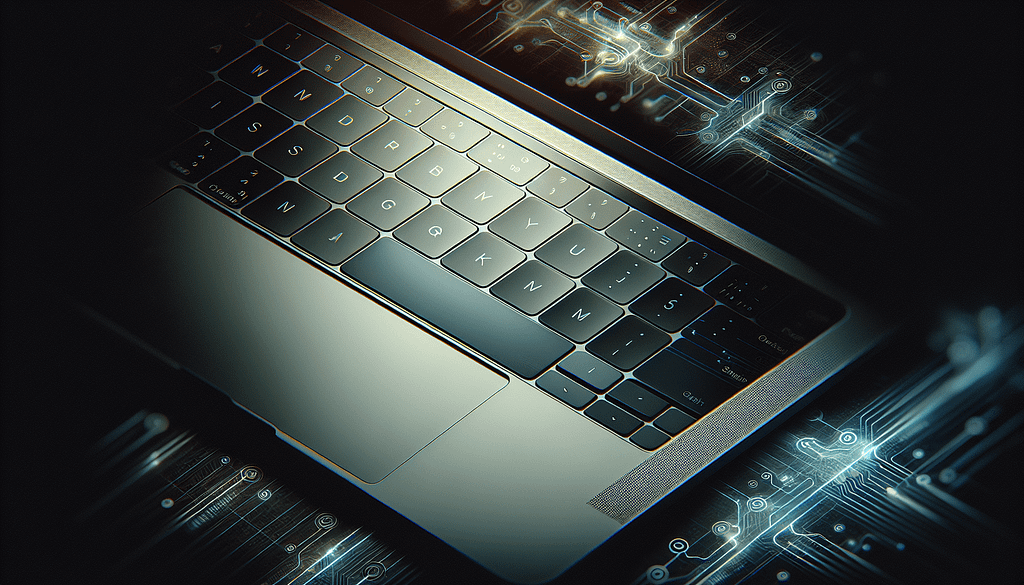
Usability and Real-World Application
When weighing the pros and cons of the Touch Bar, usability emerged as a crucial factor. You know how important it is to be able to navigate your laptop with ease, especially when you’re juggling multiple tasks. In real-world application, for every feature the Touch Bar claimed to streamline, there were reports of accidental touches and confusing layouts. Imagine trying to adjust the volume while presenting — oh, the resulting panic!
You also may have found that its functionality often depended on the software being used. Third-party applications sometimes struggled to integrate with the Touch Bar effectively. It turned into an exercise in frustration when, despite your best efforts to set shortcuts, your preferred tools just weren’t compatible. Ultimately, that compatibility problem led many users to return to traditional keyboard shortcuts, making the Touch Bar feel redundant rather than revolutionary.
A Shift in Apple’s Philosophy
Apple is no stranger to change. The company has a long history of evolving its products based on user demand and technological advancements. The decision to remove the Touch Bar aligns with a broader shift in Apple’s philosophy — a desire to return to simplicity and functionality. You may have noticed this trend in other aspects of their product line as well, where intuitive usability often takes precedence over fancy features.
By dropping the Touch Bar, Apple seems to be signaling that they value a straightforward, efficient user experience over gimmicky additions that may not resonate with everyone. The aim is to equip you, the user, with tools that fit into your workflow without complicating it. Sometimes less truly is more, and Apple is leaning into that philosophy.
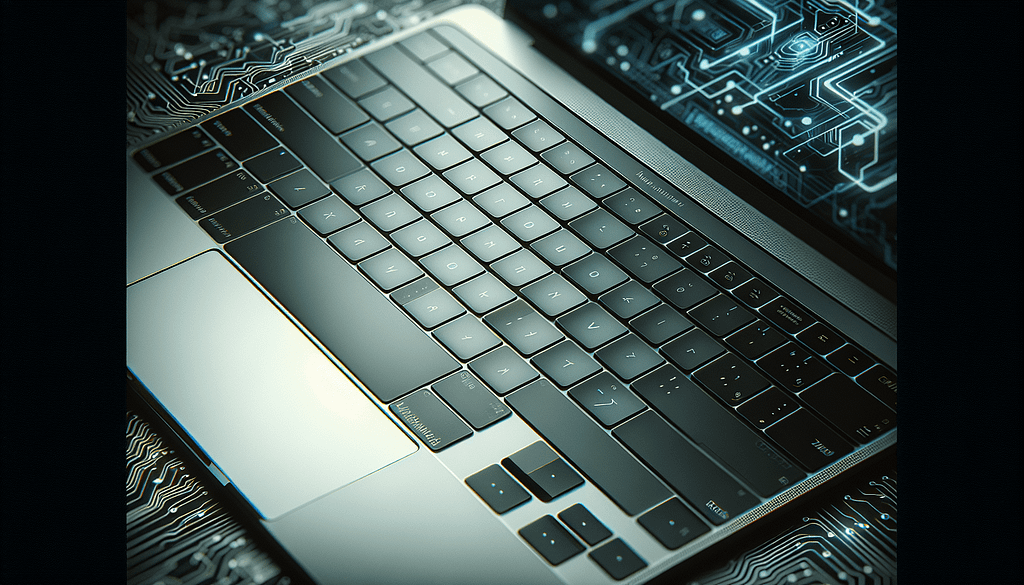
Focus on Functionality: The Keyboard Redesigned
With the Touch Bar out of the picture, Apple is re-emphasizing traditional design elements that you may have missed. The new MacBook Pro models swap the Touch Bar for a row of physical function keys, bringing back the tactile experience. Let’s talk about this redesign — doesn’t it feel great to know exactly what keys you’re pressing without having to look?
This shift doesn’t just enhance your typing experience; it also reflects a deepened understanding of user needs. Many of you likely value the power of a good, reliable keyboard, especially if you spend extensive hours typing or coding. Apple seems to recognize that, for a lot of you, a robust keyboard is more crucial than a sleek touchscreen. With this redesign, Apple is aiming to provide a more efficient experience tailored to real-world usage.
The Return of the Function Keys: An Emotional Win
The adoration for physical function keys is, let’s face it, almost sentimental. Many of you probably grew up using keyboards that featured these beloved keys, and their removal felt like a little piece of nostalgia had been taken away. The return signifies more than just a design choice; it’s a heartfelt acknowledgment of your preferences and experiences as a longtime Apple user.
Moreover, physical function keys offer immediate access to functions that the Touch Bar sometimes struggled to provide. When you press a key, you can feel it. It’s instant and gratifying. No more looking down at the keyboard in search of a setting that shouldn’t have been buried under a layer of clever design. Apple’s return to functionality feels like a warm hug, a reassuring affirmation that they are listening to you.
The Digital Landscape: Evolving User Needs
Keeping up with rapidly changing technology trends is no easy feat, but Apple aims to be at the forefront. As digital landscapes evolve, the needs of users like you shift accordingly. The Touch Bar may have seemed innovative, but how often do you find that what’s cutting-edge is also a bit convoluted? You want seamless integration, not a confusing gadget that makes you retrain your fingers.
With the rise of touch devices and voice-controlled systems, you may have found that you prefer interfaces which simplify your processes rather than complicate them. Apple’s decision to eliminate the Touch Bar might reflect a larger trend in tech — prioritizing user-friendliness above all else.
Manufacturer Trends: A Broader Context
Looking beyond Apple, the removal of the Touch Bar isn’t just a standalone event; it resonates within a larger context of manufacturer trends. Many companies have grappled with incorporating new technologies into their products while still maintaining usability. You’re not alone in wanting features that enhance your overall experience without creating additional barriers.
As you survey the landscape of laptops and devices, you’ll see other brands making similar design choices in favor of traditional functionality. This reflects a collective realization that sometimes, sticking to what works can lead to a higher-quality user experience. Apple’s evolution is merely a part of this larger conversation about what technology should ultimately provide for you.
Emotional Attachments: The Love-Hate Relationship
If you’ve been an Apple user for any length of time, you know how deep the emotional attachments can run. You’re likely invested in Apple’s choices because you’ve spent years relying on their products. The Touch Bar elicited a love-hate relationship: some of you appreciated its novelty while others found it infuriating. This emotional complexity adds depth to the discussion about its removal; it’s about more than just a gadget — it’s about the connection you share with your tools.
These emotional responses are essential because they highlight your passion for what Apple does. When Apple introduces a feature, it’s not just about functionality — it’s about changing the way you interact with technology. Removing the Touch Bar might have stirred up mixed feelings, but ultimately, it’s a nod to your desires as a consumer.
Future Innovations: What Lies Ahead?
So, with the Touch Bar officially retired, what does the future hold for Apple? It’s an exciting space, full of possibilities! Apple has a knack for innovation, often coming up with features you never knew you needed until they show up. Whether it’s enhanced battery life, new chip technologies, or innovative software functionalities, you can expect Apple to keep pushing boundaries.
This change might even pave the way for more intelligent design choices that prioritize your experience. Perhaps we’ll see more emphasis on software advancements, AI integrations, or other user-friendly solutions. Each removal stands not as a loss, but as an opportunity for Apple to regroup and refocus on creating tools that work harmoniously with you.
Conclusion: Turning the Page
In conclusion, the removal of the Touch Bar is not merely a technical decision; it’s a reflection of Apple’s commitment to you, its users. By listening to feedback, prioritizing usability, and responding to changing technological landscapes, they have made a choice that aligns with the preferences of many, possibly including yourself.
It’s a bittersweet farewell to the Touch Bar, and while you might have mixed feelings, the transition opens up conversations about future innovations and improvements. As we turn the page, it’s brilliant to think about how technology will continue to evolve in ways that enhance your experience, making your digital life smoother and more enjoyable.
If you enjoyed this article and found it insightful, I encourage you to clap for it, leave a comment sharing your thoughts about the Touch Bar, and subscribe to my Medium newsletter for updates! Let’s keep this conversation going and explore the ever-changing world of technology together!
from Stories by Casenixx Phone Cases on Medium https://ift.tt/EHbSLFC
via IFTTT
Comments
Post a Comment