What Can A MacBook Pro Do That A MacBook Air Cannot?
Explore the unique capabilities of the MacBook Pro over the MacBook Air. Discover performance, graphics, and features for serious users and creatives alike.
What Can A MacBook Pro Do That A MacBook Air Cannot?
If you’re in the market for a new laptop, you’re likely considering both the MacBook Pro and the MacBook Air. Both machines have their own unique charms and capabilities, making the decision a bit more complicated than simply picking one aesthetic over the other. So, what can a MacBook Pro do that a MacBook Air cannot? Let’s dive into the nuances and explore the special features that might make one model feel more like home than the other.
Performance Powerhouse: The Pro Line
Processing Prowess
Let’s start with the heart of the matter: performance. The MacBook Pro is designed with serious professionals in mind. You’ll find that the Pro offers more powerful processors, especially in the higher-end models. They often come fully equipped with Apple’s M1 Pro or M1 Max chips, which means immense performance for tasks like video editing, software development, and complex calculations that the Air might struggle with.
While you’re working on your projects, you might notice that the MacBook Air, with its M1 chip, holds its own for everyday tasks. However, the Pro lets you glide through demanding applications without that occasional “beach ball of death” spin. If your work involves heavy lifting, like producing music or crunching data, the MacBook Pro is your trusted sidekick, ready to help you tackle anything thrown your way.
Graphics Galore
If you can’t get enough of your favorite graphics-intensive games or you’re a burgeoning filmmaker, the MacBook Pro will wow you with its superior graphic capabilities. Thanks to its robust GPU options, the Pro is capable of rendering detailed graphics with impeccable speed. You’ll find that performing video edits in 4K or running software like Adobe Creative Suite is a breeze.
Meanwhile, while the MacBook Air has made great strides in graphics, it simply doesn’t match the firepower of the Pro. So, if you have your heart set on a career in video production or game design, investing in a Pro model would certainly be in your best interest.
Display Quality: A Visual Treat
Retina Display: More Than Just a Screen
Ever find yourself staring at your screen, wishing the colors were just a bit more vibrant? Well, if you’re a fan of rich visuals, the MacBook Pro’s display can provide you with that luxurious experience. The Pro model boasts a brighter and more color-accurate Liquid Retina XDR display, which is especially beneficial for creative work that requires precise color reproduction, such as graphic design or photo editing.
On the other hand, the MacBook Air’s Retina display is excellent in its own right, serving up stunning visuals for most tasks. However, when it comes to the nitty-gritty details — like HDR content — the visuals on the Pro are leagues ahead. So, whether you’re binge-watching your favorite show or working through a design project, the Pro ensures you’re getting the best possible visual experience.
Higher Resolution for Serious Work
If your work leans toward anything requiring a large workspace, you’ll appreciate the increased screen real estate offered by the MacBook Pro. The larger models, like the 16-inch, provide a resolution that’s perfect for multitasking — think of it as upgrading your creative space. Your workspace expands considerably, making it much easier to juggle multiple apps, documents, or even video calls without feeling cramped.
In contrast, while the MacBook Air’s resolution is more than adequate for typical college essays or occasional graphic design, you might find yourself yearning for the luxury of a spacious, high-resolution screen when you’re deep into your project work.

Battery Life: Work Hard, Play Hard
Extended Battery for the Long Haul
Battery life is often a hot topic among laptop users, and for good reason! Both models have admirably long-lasting batteries; however, the MacBook Pro takes it a step further, especially if you’re using it for intensive tasks.
If you find yourself working on audio tracks or editing videos during long flights or while camping under the stars, the Pro’s battery can outlast the Air in these high-demand scenarios. Essentially, when you’re balancing your workload and playtime, knowing the MacBook Pro has the stamina to keep up gives you that extra peace of mind.
In situations where you’d otherwise be scrambling for a power outlet — such as a crowded coffee shop or the library — having confidence in your battery’s endurance can be a game-changer.
Thermal Management: Cooling Under Pressure
Keep Calm and Carry On
While you’re likely not thinking about temperature management as you type away, it’s an important factor to consider when selecting your laptop. The MacBook Pro uses advanced thermal systems to maintain optimal performance while doing demanding tasks.
Let’s face it; nobody likes a laptop that becomes a hot plate after 30 minutes of video rendering. The Pro’s cooling system ensures efficient heat dissipation, keeping the performance steady and reliable. It can handle the heat of intense programs without throttling performance, which means you can continue your work without any hiccups.
In contrast, the MacBook Air, while capable, can run warmer under pressure. It’s not a deal breaker for a casual user, but if you’re regularly launching heavy applications, then the Pro’s thermal management becomes much more appealing.
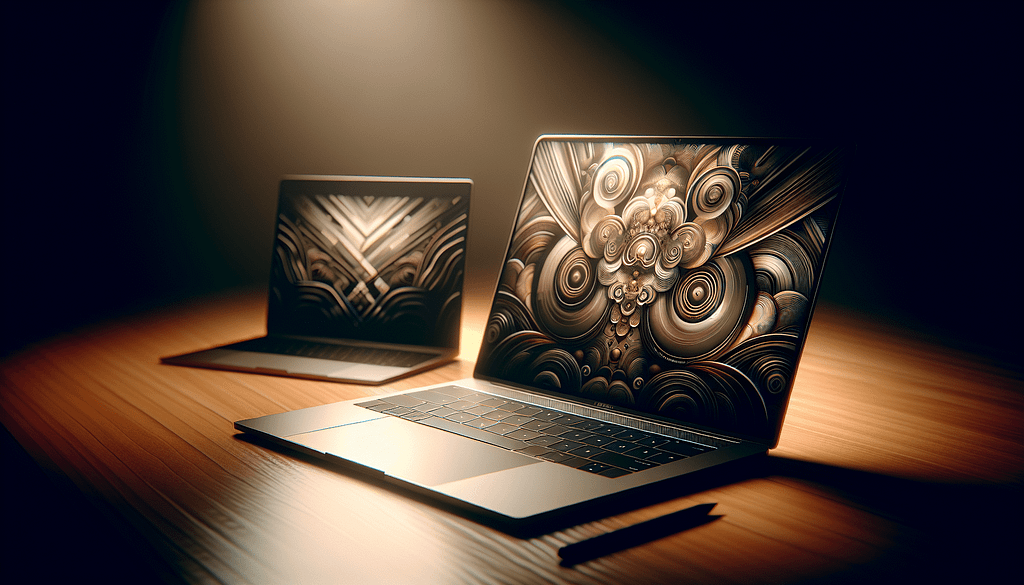
Memory and Storage: Room to Grow
RAM That Works as Hard as You Do
When you’re knee-deep in work, having ample memory is like a lifeline for your project’s efficiency. The MacBook Pro allows for upgradeable memory options, offering up to 64GB of RAM in some configurations. This is critical for users who run multiple virtual machines, perform heavy multitasking, or engage in significant software development.
While the MacBook Air provides sufficient RAM for light to moderate users, it maxes out at 16GB. For many casual users, this will work perfectly; however, if you find yourself needing more for heavier tasks, you may feel constrained.
Storage Solutions for Creative Minds
Storage is another key factor distinguishing these two models. The MacBook Pro offers a wider range of storage options, allowing you to select configurations all the way up to 8TB of SSD storage. For creatives, that’s essential when handling large files, running multiple applications, and storing extensive resource libraries.
The MacBook Air, while offering impressive storage options in its own right, caps out at 2TB. If you like to archive extensive video files or large design projects, the Pro is indeed the smarter investment.
Connectivity: Stay Connected and Productive
Ports for Every Purpose
“More ports, more possibilities,” as they say — well, maybe it’s just me who says that, but it rings true! The MacBook Pro comes with an array of ports, including Thunderbolt 4 and HDMI outputs, which means you can connect to a variety of devices and peripherals without needing countless adapters. This is especially handy for professionals who often work with external displays or high-speed devices.
Meanwhile, the MacBook Air leans toward a minimalist design, which means it sports just two Thunderbolt 3 ports. While that’s adequate for many users, if you often find yourself juggling multiple external devices, the Pro’s variety of connections will clearly win you over.
Audio Quality: Sound that Moves You
If you’re someone who enjoys listening to music while working or creating audio projects, the MacBook Pro’s sound quality is striking. It boasts a six-speaker sound system with a wide soundstage, making it particularly useful for sound professionals and creatives who need accurate audio while editing.
Yes, the MacBook Air has a decent speaker setup for your average user, serving you well for streaming and casual music listening. However, if you’re serious about audio quality, whether for professional work or passionate hobbies, the Pro stands out as your best bet.
Design Aesthetics: Appearance Matters
A Sleek Sophistication
You can’t overlook the aesthetic appeal when choosing a laptop. The MacBook Pro is slightly heavier but embodies a rugged elegance that’s unmistakable. Its sleek aluminum chassis not only looks good but is durable enough to handle daily wear and tear.
The MacBook Air, on the other hand, is lighter and a bit more portable. It’s a fantastic option for anyone who frequently travels or wants a lightweight device for everyday tasks. While both models are stunning, your choice may come down to whether you prefer a feeling of sturdiness or the lightness that makes it easy to carry around.
Color Choices
While this may seem a trivial point, let’s not discount personal preference. At times, tech decisions come down to emotional satisfaction as much as functionality. The MacBook Pro has a more subdued color palette, offering the classic Space Gray and Silver finishes that appeal to professionals.
Should you wish for a bit more flair, the MacBook Air presents more subtle charms with its offerings in Gold, Silver, and Space Gray. Ultimately, your choice may scream practicality, but it could also whisper style.
Pricing: What’s Your Budget?
The Art of Investment
Let’s face it; budget plays a significant role in your decision-making process. The MacBook Air comes in as the more affordable option, making it a go-to for students or those entering the Apple ecosystem for the first time. It offers a solid performance for everyday tasks without breaking the bank.
The Pro, however, is an investment in capability and longevity. If you foresee a future where you might need to tackle heavy projects, consider the Pro’s higher price as a gateway to superior performance and efficiency. It might feel daunting upfront, but it has the potential to make you more productive in the long run.
Resale Value
Apple devices hold their value well over time, but when it comes to resale, the MacBook Pro often wins out. Its appeal to professionals in creative and technical fields means that when it’s time to upgrade, you may find yourself getting a decent return on your investment. Meanwhile, the Air holds its value but may not command quite the same premiums due to its position in the market.
User Experience: The Personal Touch
Software Optimization
Apple’s macOS is designed to cater to both machines; however, the Pro comes optimized for more intensive software. Applications like Final Cut Pro or Logic Pro X are designed with the Pro’s superior hardware in mind. As a user, you’ll likely find these applications performing better on the Pro, which is particularly enticing if your work revolves around high-performance tasks.
In summary, when making your decision, consider how much you value productivity and how intensive your tasks may become. Choosing the right laptop is about understanding your personal needs.
Ecosystem Integration
Lastly, let’s talk about features. Owning a MacBook Pro allows for seamless integration with other Apple devices, which can significantly enhance your user experience. You can easily AirDrop files between devices, use Universal Clipboard for copying and pasting between your iPhone, iPad, and MacBook, and enjoy a continuity that can truly streamline your digital workflow.
The MacBook Air brings many of those features to the table as well, but if your Apple ecosystem is filled with devices designed for higher performance, the Pro will allow you to take full advantage of all that they have to offer.
Conclusion: Making Your Choice
Life is full of choices, and choosing between the MacBook Pro and MacBook Air can feel daunting. However, understanding the distinctions can help you make a decision that aligns with your needs and lifestyle. Think about your daily tasks and future aspirations — whether you need raw power, superior graphics, or an expansive workspace.
In conclusion, while both machines have their merits, the MacBook Pro is undoubtedly designed for those who need more than what the MacBook Air can offer. The Pro’s advanced performance, exceptional display, and extensive connectivity features align well with demanding tasks. If you find those attributes speaking to your professional or creative ambitions, you may just want to take the plunge!
As you ponder your decision, don’t forget to applaud this article if you found it helpful! Feel free to leave a comment below with your thoughts, personal experiences, or any questions. And if you’d like to stay updated with more articles like this, be sure to subscribe to my Medium newsletter. Happy laptop hunting!
from Stories by Casenixx Phone Cases on Medium https://ift.tt/UwKa3H4
via IFTTT
Comments
Post a Comment