What Are The Disadvantages Of Having A MacBook?
Discover the unvarnished truth about MacBooks! Explore their hidden drawbacks, from hefty prices to compatibility issues, before you splurge on that sleek design.
What Are The Disadvantages Of Having A MacBook?
When you think of a MacBook, what comes to mind? Sleek design? Powerful performance? Perhaps you envision yourself sipping a latte at your favorite café while you work on a creative project. Sure, they look great, and they promise a delectable user experience. But let’s peel back the shiny exterior and uncover the not-so-glamorous aspects of owning a MacBook. It’s important to get the complete picture, don’t you think? In this article, you’ll learn about some real disadvantages of having a MacBook, along with the reasons why you might want to ponder before making that purchasing decision.
Price Tag That Leaves a Dent in Your Wallet
Let’s not beat around the bush: one of the most startling disadvantages of owning a MacBook is its price. You might find yourself staring at the price tag and wondering if that shiny aluminum laptop is truly worth its weight in gold — or whatever precious metal they use for that sleek finish. With various models ranging from the MacBook Air to the MacBook Pro, you’re likely to notice a staggering price difference when compared to other laptop brands. As much as you might fall for the marketing, that investment could lead to a case of buyer’s remorse, especially if you’re on a budget.
Sure, you’re investing in quality hardware and software, but the significant upfront cost can feel like a gamble. For what you spend on a MacBook, you could often get two or three good alternatives from brands like Dell, HP, or ASUS. Not to mention, the prices of Mac accessories — like chargers or adapters — are often inflated as well. If your finances are tight, perhaps consider casting a wary eye at the Apple logo before diving into a purchase.
Limited Customization Options
Now, let’s talk about customization, or the lack of it. One of the stark realities when you buy a MacBook is that they come with certain limitations, particularly in terms of hardware modification. You might feel constricted by pre-set configurations — those gorgeous machines you see in ads on Instagram are not often as customizable as you’d like.
Unlike some other laptops that allow you to swap out parts like RAM or storage, many MacBook models don’t offer such flexibility. For instance, if you decide later that you want more storage space, you might find yourself shelling out for an entirely new device rather than just upgrading a single component. This built-in limitation could make you feel like you’ve stepped into an exclusive club where the entry fee is an exorbitant one-time payment, leaving your ability to adapt it to your future needs crippled.
Compatibility Issues with Software
Ever try running a Windows-based program on a Mac? Good luck with that! While macOS has come a long way in terms of compatibility, there are still some good old-fashioned programs that simply won’t play nicely on your new gadget. If you frequently collaborate with others in industries that rely heavily on Windows software, you may find yourself in a digital pickle more often than you’d like.
The world of design and creative applications is ever-evolving, and while there are plenty of options available for macOS, key applications or games may only exist — at least in their most powerful forms — on Windows. If you find yourself needing to switch back and forth between operating systems, you’ll probably be downloading emulators or even rebooting your laptop into Boot Camp mode, and let’s face it, that’s just a headache.

Repair Costs and Upkeep
Here’s a sobering thought: if your MacBook takes a tumble and ends up with a cracked screen (or worse), prepare yourself for an unpleasant surprise when it comes to repair costs. Because of their specialized components and proprietary designs, repairs can often be significantly more expensive compared to their non-Apple counterparts.
Taking your beloved laptop into the Apple Store for repairs might feel like a step into a luxury spa — but not for your wallet! Unless you have AppleCare (and let’s be honest, even with that, it’s still not cheap), you could face repair bills that make you question whether you should just buy a new model altogether. And if you decide to venture into the third-party repair world, be cautious — using unauthorized services can even void your warranty, leading you down an even more treacherous path of potential further costs.
Battery Life — The Downside of Productivity
Ah, battery life! The holy grail of laptop usability. While MacBooks are often praised for optimizing their use of power, let’s not get carried away here. You might find that, depending on your usage patterns, the battery life can vary greatly. If you’re a power user who’s running multiple demanding applications simultaneously, you might feel your heart sink as you watch that battery meter drop faster than you can consume your coffee.
Even the most recent models have reported inconsistent battery performance under stress, leaving you tethered to a power outlet when you’d much rather be on the go. That’s a far cry from the daydream you had of working freely, nestled comfortably in your favorite park. You might need to pack your charger with you wherever you go, which can feel less like the liberating experience you imagined when you first picked up your MacBook.
Limited Gaming Capabilities
If you’re a gaming enthusiast, you may want to pause and think before investing in a MacBook. Sure, it’s a stunning piece of technology, and it can handle a variety of tasks with style and grace, but gaming is not one of its strong suits. Although there are a handful of games available for macOS, many popular titles are simply unavailable or poorly optimized for Apple’s operating systems.
This limitation could leave you enviously eyeing your friends’ gaming laptops, which often boast far superior graphics and performance. If gaming is a significant part of your life, you might find yourself reaching for a second device, or worse, trying to use boot camp to run Windows, hoping for a better gaming experience — which leads back to compatibility issues! It’s like opening Pandora’s box; sure, you might get some games working, but you could end up with other frustrations instead.
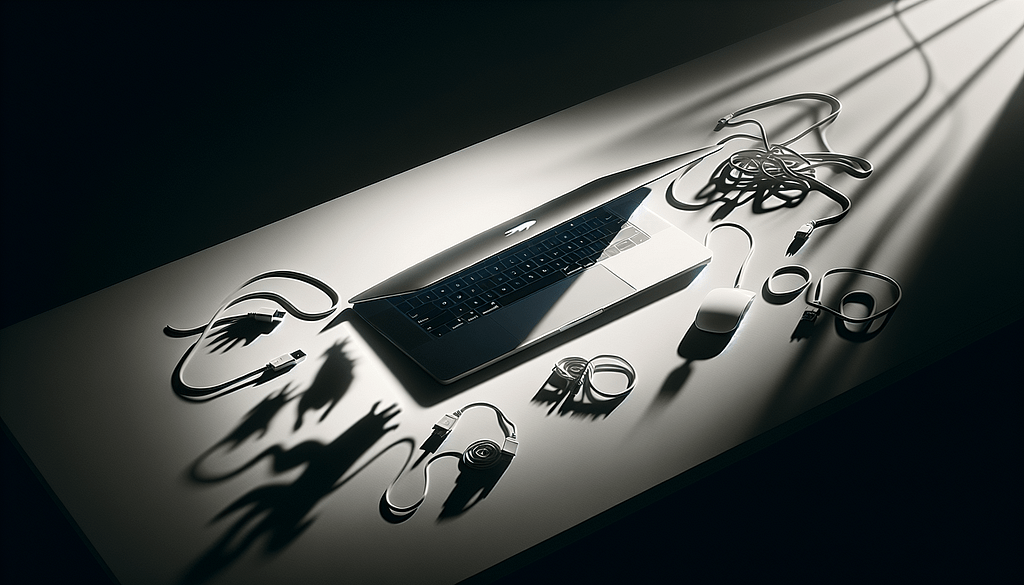
Software Updates — A Double-Edged Sword
The seamless integration of hardware and software is one of Apple’s flagship selling points. However, these updates can sometimes create their own headaches. You might find yourself automatically upgrading to the latest version of macOS, only for it to be more trouble than it’s worth. Occasionally, these updates can lead to incompatibility with essential applications or even introduce bugs that make your workflow less efficient.
You might recall that moment of sheer horror when you eagerly clicked “Install” and then — bam! — your favorite software crashes or fails to operate as expected. Now you’re left in the digital wilderness, wondering how to fix the mess you didn’t even create. Of course, Apple will roll out patches eventually, but you could find yourself in limbo for a period, stalling your productivity. It’s a classic case of “be careful what you wish for,” isn’t it?
Lamenting Port Availability
If you were expecting to see an abundance of ports on your MacBook, you might find yourself feeling a little…well, disappointed. The trend lately has skewed towards fewer ports, particularly in the thinner models. You may discover that your once practical array of USB-A and HDMI ports has been replaced with a few USB-C ports and that’s it.
This could prompt a flurry of online shopping as you scramble to purchase adapters, hubs, or dongles for all the essential devices you once used without a second thought. Want to connect that age-old projector for a presentation? Hope you have an adapter handy. More often than not, you may find yourself packing not only your laptop but a small contingency of accessories, which can feel less like traveling light and more like carting around a portable tech bazaar.
Weight and Portability Concerns
While one might expect a MacBook’s slim design to equate to portability, the reality can sometimes be different. The lighter models, like the MacBook Air, do indeed maximize portability, but if you’re leaning towards the MacBook Pro for its functionality, you might feel like you’ve just taken a few steps backward when it comes to convenience.
Sure, it still fits into your backpack, but lugging around an 8-pound machine may not be ideal when you’re just trying to grab a quick bite at your local diner. While you’re basking in the glow of your powerful new gadget, don’t underestimate the toll of its weight on your back and shoulders. You might find yourself enviously eyeing those ultra-ultralight laptops on your work desk, all the while regretting that extra ounce you didn’t think about when you plopped down those credit card digits.
Lack of Up-to-Date Technology
You’d think a company with Apple’s financial resources would be at the forefront of technological advancements, but there are moments when that shiny MacBook model seems to lag behind in features compared to your friends’ brand-new PCs. For instance, some competitors may offer higher refresh rates in displays, additional touch screens, and even advanced touchscreen capabilities.
As you sit there marveling at your MacBook’s retina display, the reality of the situation begins to sink in: it doesn’t matter how great your display looks if it’s not equipped with the latest tech trends. Those moments of envy as you watch your colleagues showcase their cutting-edge tech can really sour the experience of owning a Mac. Who knew you would have to explain why you don’t have that oh-so-coveted feature, even though your laptop is just as expensive?
Limited Gaming and Graphic Capabilities
Moving back to gaming — if you like to play the latest immersive graphics-rich games, your beloved MacBook might not be the best choice. While the MacBook is an excellent machine for working and creating, it’s not designed for hardcore gaming. You might want to indulge in that massive open-world game, only to find that it runs like molasses on your Mac.
Plus, good luck trying to get PC-exclusive titles that gamers rave about; they will often feel frustratingly out of reach. If gaming is your thing and you have already succumbed to the allure of a MacBook, you might find yourself fantasizing about a gaming laptop that can actually run that triple-A title without heavy compromise. You’ll continuously dance between wanting sleek elegance and solid performance that packs a punch, and you may just end up feeling confused in the process.
Not the Best for Corporate Environments
It’s not just about personal use, either. If you find yourself in a corporate environment, chances are your colleagues are still mostly using Windows-based machines. As you try to share files, access company systems, or simply work collaboratively on projects, the Mac’s compatibility issues may become wildly apparent.
There’s a good chance that the seamless teamwork you envisioned might shift into more awkward troubleshooting scenarios, with one person staring blankly as the other tries to navigate file sharing issues or software incompatibility. The MacBook — while stylish — might inadvertently turn you into the office tech martyr, endlessly battling compatibility issues while your colleagues look on with bemusement.
Accessories Can Break the Bank
While there’s no denying that Apple products are beautifully crafted, one area that can hit your wallet hard is with accessories. Apple’s array of specially made devices and add-ons can often come with a price tag that’ll leave you reconsidering a night out.
Need a simple adapter? That will be a small fortune, thank you very much. Want a new charger? Well, that won’t be just a few dollars either. You might find yourself cringing when you find out that those peripherals, which are essential to make your MacBook truly functional, can dramatically increase your overall spending.
Conclusion: Reflect and Decide
In the end, owning a MacBook can be an exquisite experience, but it is essential to weigh the disadvantages carefully. The luster of an Apple laptop can sometimes overshadow the inconvenient truths that lurk beneath that pristine exterior.
So, as you contemplate investing in a MacBook, remember that you have options and choices to make. Weigh the pros and cons — will it serve you well in your specific needs, or is it a glitzy distraction that might lead to frustration? Only you can come to that conclusion.
If you’ve found this article helpful, don’t hesitate to clap for it, leave a comment below sharing your thoughts, and subscribe to my Medium newsletter for updates on future posts. Remember, your tech journey should be as enjoyable as it is practical! Happy computing!
from Stories by Casenixx Phone Cases on Medium https://ift.tt/iZXUdkF
via IFTTT
Comments
Post a Comment