What Are The Downsides Of A MacBook Pro?
Discover the hidden downsides of the MacBook Pro in our witty exploration. From its hefty price tag to limited upgrade options — find out if it’s worth the hype!
What Are The Downsides Of A MacBook Pro?
When it comes to purchasing a laptop, the MacBook Pro often finds itself at the top of many wish lists. With its sleek design, impressive performance, and robust software capabilities, it certainly has earned its place in the spotlight. However, just like that trendy café down the street that always seems packed, the MacBook Pro isn’t without its downsides. In this friendly exploration, let’s delve into some of the aspects of the MacBook Pro that might not be quite as shiny as they first appear.
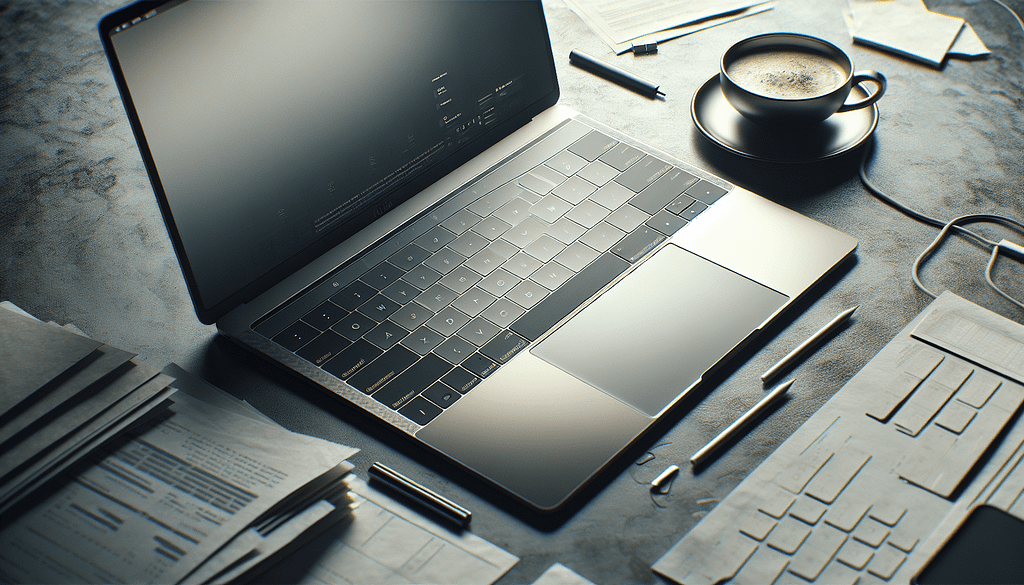
Price Tag That Makes You Wince
Let’s get the elephant out of the room right away — the price. The cost of a MacBook Pro can leave a noticeable dent in your wallet. Whether you’re saving for weeks, asking friends and family to chip in for your birthday gift, or contemplating whether you should sell a kidney, there’s no denying that Apple’s premium pricing strategy can be a hard pill to swallow. For many, the price is justified due to the build quality and ecosystem, but if you’re on a budget, this isn’t your friendly neighborhood laptop.
If you find yourself eyeing a more budget-friendly alternative, you might want to consider whether the features and performance of the MacBook Pro truly align with your personal needs. Remember, you could save that money for something else — like an exotic vacation that doesn’t involve sitting in a cafe staring longingly at your friend’s MacBook.
Limited Upgrade Options
When you buy a MacBook Pro, you usually think you’re making a smart investment. However, have you considered the reality of upgrade options? In stark contrast to many PCs, which can be easily upgraded with additional RAM or a new SSD, Apple’s laptops are often intentionally designed to be sleek and compact — at the cost of customization.
Once you’ve purchased your MacBook Pro, it can be tricky to upgrade your storage or memory down the line. What you get out of the box is basically what you’ll have for the lifespan of the device. This means if you decide you need more power later on, you may find yourself tempted to splurge on a newer model rather than just upgrading your existing one. If upgrades are high on your priority list, keep this limitation in mind.
No Touchscreen
Picture this: you’re sitting in your favorite coffee shop, the one with the artisanal lattes and eclectic decor, and you see someone effortlessly scrolling through their touchscreen laptop. You squint, your palm itching to tap and swipe on your MacBook Pro’s pristine glass screen, only to be met with the stark reality that, alas, it remains unyielding to your touch.
While some users may argue that a laptop provides an environment better suited for traditional typing and navigation, the lack of a touchscreen can sometimes feel like you’ve missed out on the latest trend in laptop technology. As more hybrids and touch-enabled devices flood the market, you might find yourself wondering if you’ve made the right choice.
Port Selection and USB-C Dilemma
Ah, the allure of the shiny USB-C ports. While they offer sleek connectivity and faster data transfer, if you’ve ever found yourself struggling to find the right adapter like you’re engaged in an archaeological dig for relics of technology past, you know the frustration all too well.
The MacBook Pro has fared well in the transition to USB-C, but this has led to an ecosystem of dongles and adapters that can make any tech enthusiast cringe. Whether you need to connect to an HDMI display or charge your phone while you work, finding the right adapter can sometimes feel like a rite of passage. This can lead you to invest in an arsenal of adapters that can clutter your workspace, turning your tidy desk into a jumble of cords and connectors.
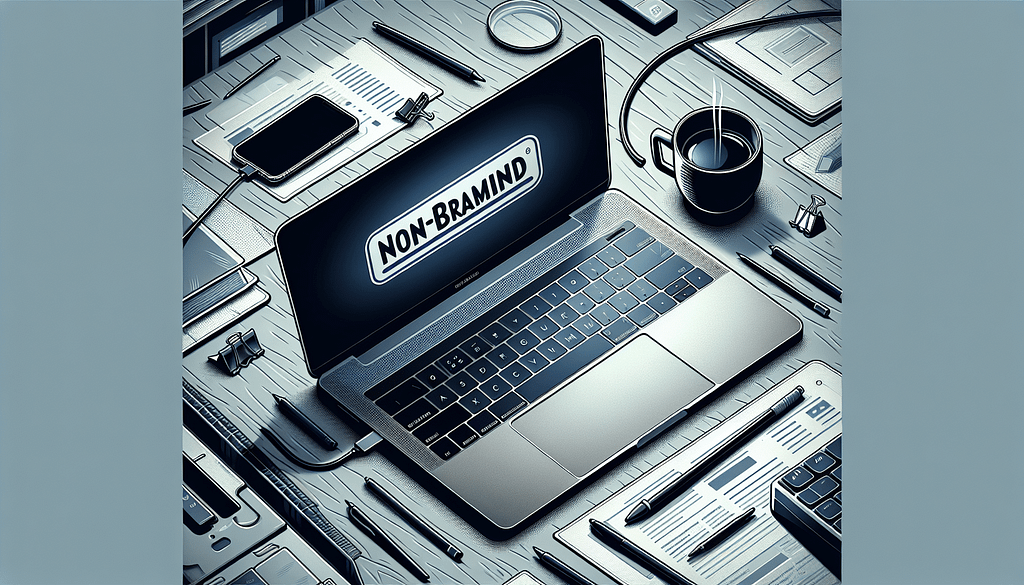
Software Compatibility Issues
While the macOS operating system is generally praised for its stability and user-friendliness, it can still be a bit cantankerous when it comes to compatibility with certain software, especially if you’re used to Windows or are a recent convert from the land of hearty PC gaming.
You might be surprised to discover that some applications, especially more niche software, just don’t make it to the Apple world — or perhaps they work, but only in a reduced form. You might find yourself searching for workarounds or even alternatives, which isn’t always a pleasant endeavor. Occasionally, this can lead to a feeling of incompatibility akin to wanting to order a nice burger while stuck in a vegan restaurant.
Limited Gaming Capabilities
As much as we love your MacBook Pro for its beautiful Retina display and stellar performance in design and productivity tasks, let’s be honest: when it comes to gaming, it often leaves something to be desired. Sure, you can play some light games, but if you’re looking to dive into action-packed graphics and immersive environments, your MacBook Pro might not be your best bet.
Games are often better optimized for Windows machines, where hardware can be tailored and upgraded to suit the latest titles. For gaming enthusiasts, this limitation may lead you to consider a separate gaming rig or delve into the world of alternatives such as Xbox or PlayStation — all of which could be frustrating when your heart screams for a gaming getaway on your MacBook.
Heat Issues
Every laptop has its limits, and the MacBook Pro is no exception. When you really push your machine — say, through those intense video editing sessions or long hours of rendering work — things can heat up quickly. While modern MacBook Pros do come equipped with cooling systems, sometimes they can still struggle under heavyweight tasks, leaving you holding your breath, praying for a miracle.
High temperatures can lead to thermal throttling, meaning your laptop may slow down to keep from frying its internal components. Imagine this: you’re on a tight deadline, the clock is ticking, and your MacBook decides that now is the best time for a brief nap. A short break can be beneficial, but when it’s unplanned, it can feel nothing short of maddening.
Battery Life Realities
While Apple markets the MacBook Pro’s battery life as one of its strong suits, real-world usage can tell a different story. The battery seems to drain faster when you’re engaged in graphics-intensive applications or multitasking with a plethora of tabs open.
You might find yourself in dire situations, with that battery icon steadily creeping ever closer to “danger zone.” And while the device can run for hours on simpler tasks, keep in mind that if you plan on long nights at the coffee shop, it may not be the laptop you wish it to be. The quest for an outlet becomes very real, making you rethink your location choices for work.
Plugged-In Performance
Speaking of battery life, there’s another quirk worth mentioning: performance when plugged in versus running on battery. Many users have reported that their MacBook Pro tends to perform at its best only when powered by a wall outlet. While this isn’t a deal-breaker, if you’re someone who thrives on mobility and spontaneity, you may not appreciate this subtle shift.
Knowing you need to keep the laptop plugged in to get optimal performance can create a sense of shackling, especially if you often find yourself on the move. You might feel tethered, longing for the freedom a truly portable device usually promises.
Poor Repairability
If you’re a do-it-yourself type, MacBook Pro’s repairability rating will likely make you cringe. Apple’s commitment to design elegance often comes at the expense of making repairs more complex. The intricate assembly means that a minor issue can escalate into a higher-cost repair that involves a trip to an Apple Store or an authorized service provider.
For tech-savvy users accustomed to swapping out parts, this can be a pain; while others may not mind relying on professionals, it is still worth noting that your repair options are limited. And let’s not even get into the pricing of MacBook repairs — you might just end up contemplating whether to replace it altogether instead.
Lack of Gaming Features
Adding onto the earlier gaming mention, let’s explore some other features that gaming enthusiasts might miss on a MacBook Pro. Consider the lack of RGB backlighting on the keyboard or customizable settings that you’d find on gaming laptops. For the hardcore gamer, aesthetics and functionality can play a huge role in performance and enjoyment.
The absence of these common gaming features doesn’t necessarily mean a lack of productivity, but if you’re straddling that line between work and play, your MacBook Pro may not be your ideal companion.
Conclusion: A Balance of Pros and Downsides
At the end of this journey, it’s clear that while the MacBook Pro shines in many areas — its design, performance, and user experience — there are certainly drawbacks that you should carefully consider. Financial implications, upgrade limitations, and a few headscratchers regarding features can leave one wondering whether this high-end laptop lives up to the hype.
As with any major purchase, it’s essential to weigh the pros and cons with your own personal needs in mind. While the MacBook Pro is a beloved piece of technology, it’s good to acknowledge its imperfections, ensuring that your choice leads to a relationship that’s rewarding and functional.
After all, it’s you who will be the one to work, create, game, and occasionally curse at that little device. If you feel enlightened or amused by this friendly exploration, why not give a clap to the article? Share your thoughts in the comments, and subscribe to my Medium newsletter for more updates!
from Stories by Casenixx Phone Cases on Medium https://ift.tt/FdX7H5e
via IFTTT
Comments
Post a Comment