How Much Storage Do You Need For IPad Pro 12.9?
Deciding on the right storage for your iPad Pro 12.9? Explore key factors, from casual use to content creation, and find the perfect fit for your lifestyle.
How Much Storage Do You Need For iPad Pro 12.9?
When considering the purchase of an iPad Pro 12.9, one of the most pressing questions you may have is, “How much storage do I really need?” It’s a great question and one that many users grapple with. After all, in today’s world where digital content is abundant and varied, understanding your storage needs can help you make the right investment decision that fits your lifestyle.

Understanding iPad Pro 12.9 Storage Options
The iPad Pro 12.9 comes with a variety of storage options ranging from 128GB to a whopping 2TB. That’s quite a range, making it crucial to assess your personal requirements.
Starting at the base level, the 128GB option may seem like a great deal, but let’s think about your usage. If you’re mainly using your iPad for browsing, reading, and streaming, 128GB might be ample. However, if you’re one to download lots of apps, create content, or store video files, those gigs can vanish rapidly.
The higher capacities (256GB, 512GB, 1TB, and 2TB) are undoubtedly appealing but come with a noticeable price hike. The decision on how much storage you need will ultimately come down to your typical usage patterns.
Your Usage Patterns Matter
To decide on the ideal storage size, you’ll want to consider how you typically use your iPad. Ask yourself some key questions about your usage patterns.
Are You a Casual User?
If you mostly use your iPad to browse the internet, watch streaming services like Netflix, or read articles and eBooks, then opting for the 128GB model might just do the trick. This amount of storage is typically sufficient for most casual users who don’t heavily rely on downloading apps or large media files.
Are You a Content Creator?
On the other hand, if you’re an artist, filmmaker, or a student who regularly creates multimedia projects, you might want to consider something larger — 512GB or even 1TB. Applications like Procreate, Adobe Creative Suite, or even video editing software can consume substantial storage space, especially if you’re working with high-resolution files.
Do You Play Games?
For gaming enthusiasts who download multiple games and enjoy a variety of graphics-intensive titles, the 256GB option or higher can be worthwhile. Many modern games, especially ones with rich graphics and expansive worlds, can take up several gigabytes each, making those extra storage tiers attractive for the avid gamer.
What About Offline Content?
Do you often download content for offline use? Whether it’s movies, music, or documents, the storage these files occupy can add up quickly. Consider how much offline content you’ll want and factor that into your storage decision. If you’re the type to download shows for long flights or music for road trips, bigger storage choices might make sense.
The Impact of Cloud Storage
Now, let’s not overlook the power of cloud storage in this discussion. Services like iCloud, Google Drive, or Dropbox can significantly alleviate storage concerns. If you’re comfortable relying on these services, you may not need a higher-tier iPad. You can store photos, videos, and files online, allowing you to manage storage effectively.
How Does iCloud Fit Into Your Storage Plans?
By integrating iCloud or other cloud services, you can store much of your content online. This works particularly well if you don’t mind being online to access files. Still, it’s important to remember that cloud services require a stable internet connection. If you’re frequently in areas with poor connectivity, or if you prefer to have your content readily accessible, local storage becomes all the more vital.
How Much Storage Do You Need For IPad Pro 12.9?
The Cost Factor: Bigger Isn’t Always Better
It’s tempting to go for the highest storage option available, but this isn’t always practical for every budget. Each step up in storage can come with a significant price increase. Before you make a purchase, consider your financial situation and how you plan to use the device.
Are There Months You’ll Use It More?
Additionally, think about seasonal needs. Maybe you work more during the school year, or perhaps the holidays bring more travel and thus more storage needs. You might factor this into the equation and consider whether you’ll be okay with the option you choose throughout the year.
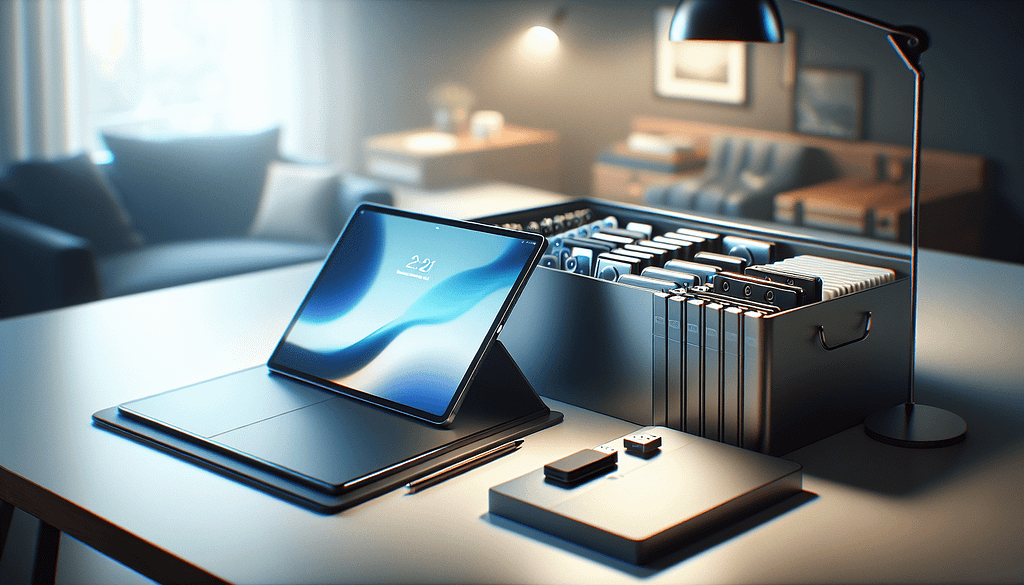
Conclusion: Finding Your Perfect Fit
Ultimately, the question of how much storage you need for the iPad Pro 12.9 comes down to understanding your unique usage habits. Do you consume content or create it? Do you mind relying on cloud storage, or do you prefer everything stored directly on your device?
By reflecting on these questions and estimating your future needs, you’ll be much more equipped to choose the right storage option for your iPad Pro 12.9.
As an essential tool for personal and professional use, the iPad Pro 12.9 can serve many purposes. Finding the right balance between the immediate costs and your anticipated storage requirements will help to ensure that you have a device that not only meets your current needs but can also evolve with you.
If you’ve found this article helpful, I invite you to clap for it, leave a comment with your thoughts, and subscribe to my Medium newsletter for more insights and updates. Every click supports my work, and I’d love to share more content with you in the future!
from Stories by Casenixx Phone Cases on Medium https://ift.tt/nIbN0hJ
via IFTTT
Comments
Post a Comment