Unlocking Hidden Features Of The Samsung Galaxy S23 Ultra
Unlock the secrets of your Samsung Galaxy S23 Ultra! Discover hidden features, tips, and tricks to maximize your device’s potential in this comprehensive guide.
Unlocking Hidden Features Of The Samsung Galaxy S23 Ultra
Ah, the Samsung Galaxy S23 Ultra — a device that boasts a plethora of features, and frankly, it can be a bit intimidating for the uninitiated. It’s like a treasure chest filled with gems, waiting for you to dive in and discover all its hidden treasures. Whether you’re a seasoned tech enthusiast or someone just trying to figure out how to unsilence your notifications, this guide is here to help you unlock the full potential of your Samsung Galaxy S23 Ultra. So grab your device, and let’s venture into this fascinating world together!
The Magic of the S Pen
The S Pen is perhaps one of the most iconic features of the Galaxy S series, and it’s no different with the S23 Ultra. You may already know that it’s not just a stylus; it’s a tool that enhances your creativity and productivity. But did you know you can use it to control your device from afar? With Bluetooth functionality built-in, you can take photos, scroll through presentations, and even play or pause music with just a click of the pen. This can be particularly handy during video calls or while presenting your latest project. Just imagine, with a wave of your S Pen, you’re like the conductor of your very own symphony — and your phone is obediently playing the music.
Customizing S Pen Shortcuts
To truly make your S Pen work for you, it’s worth diving into the customization options. Go to your settings, tap on Advanced Features, and select S Pen. Here, you can assign specific apps or actions to the buttons on your S Pen. Whether you prefer starting your favorite writing app or using it for quick screen captures, tailoring these shortcuts to your liking could save you precious time. You’ll find that the simple act of jotting down notes or doodling becomes a seamless extension of your thought process.
Multi-Window Magic
You might think that multitasking is something best left to the superhuman. However, your Galaxy S23 Ultra can turn you into a multitasking maestro with its Multi-Window feature. This nifty tool allows you to run two apps side by side, letting you scroll through social media while replying to emails or catch up on your latest binge-watch while taking notes. Simply open the app you wish to use, and from the recent apps view, drag the second app you want to use to the top or side of the screen. Voila! Your very own mini-multimedia hub.
Picture-in-Picture (PiP) Mode
Building on the multi-window concept, Picture-in-Picture mode is a game-changer for video lovers. If you often find yourself watching videos while browsing other apps (or scrolling through your ex’s vacation photos), activating PiP can be a revelation. After enabling this feature in your settings, simply start playing your video, and as you switch apps, the video will shrink down to a corner of your screen, allowing you to maintain your viewing experience without missing a moment. Say goodbye to the days of frequent pauses and enjoy seamless viewing with multitasking.
Enhanced Camera Capabilities
The camera on the Samsung Galaxy S23 Ultra is a marvel in itself, with impressive megapixels and a range of features that make it a delight for photography enthusiasts. One hidden feature you might not be fully utilizing is the Expert RAW mode, designed specifically for those who want to tweak their images post-capture. This feature opens up a world of possibilities, allowing you to shoot in RAW format — meaning you retain much more detail and dynamic range compared to standard JPEG photos.
Using Space Zoom Effectively
Many users are taken aback by the Space Zoom feature that allows you to zoom in up to 100x. It’s cool, but it can feel a bit overwhelming. To get the most out of it, try using a tripod or stabilizing your hands against something solid while zooming. This will help reduce shakiness, giving you better shots even from a distance. Additionally, don’t forget about the zoom capabilities at lower levels — 10x and 30x can yield fantastic results without needing to be as precise as when using the max zoom.
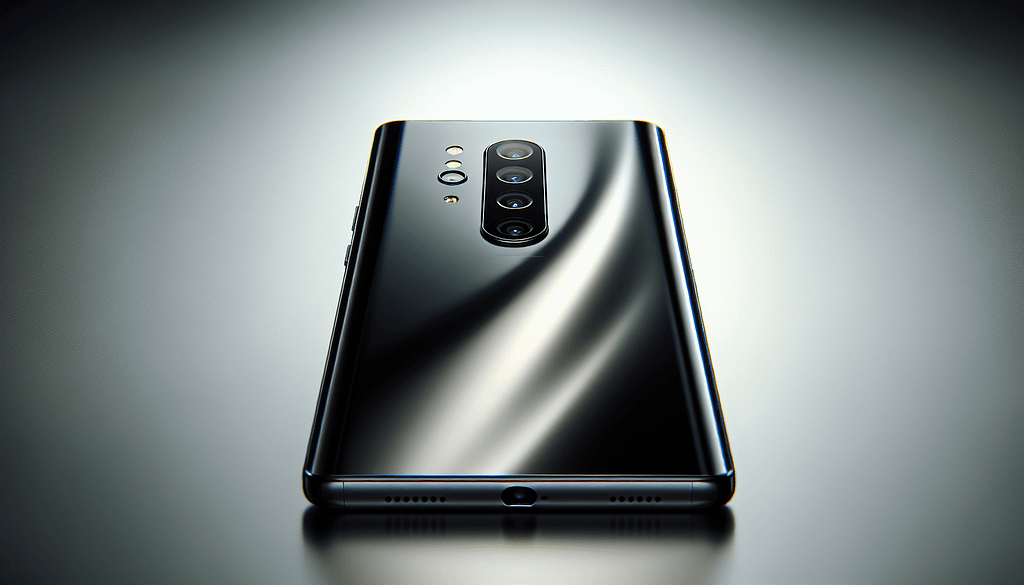
Samsung DeX: Office in Your Pocket
Imagine having a mini office setup that fits in your pocket. Samsung DeX transforms your Galaxy S23 Ultra into a desktop-like experience when you connect it to a monitor or TV. It’s a feature designed for productivity, allowing you to use your phone for work applications, browse the web, and edit documents with ease. All you need is a USB-C to HDMI cable or a DeX Station, and you’re good to go!
Enhancing Presentations with DeX
If you find yourself giving presentations, utilizing Samsung DeX can elevate your game. You can open multiple windows, share content directly from your phone, and have complete control without fumbling through notes. Plus, you can walk around the room while maintaining a wireless presentation experience. You’ll look like a pro, and we all know how much fun it is to pretend to look like you have it all together!
Advanced Security Features
In an era where our devices hold our personal lives, security is more crucial than ever. The Galaxy S23 Ultra offers several hidden security features worth exploring to protect your sensitive information. You can set up Secure Folder, which allows you to store files, photos, and even apps in a separate, secure space accessible only by you.
Biometric Authentication
The device also includes advanced biometric authentication options. While most users might rely on fingerprint unlock, you can also use facial recognition or a combination of both for enhanced security. Tapping into these features not only makes your device more secure but adds an air of high-tech sophistication to your routine. You’ll feel a sense of relief knowing that your data is well-guarded.
Bixby Routines: Your Intelligent Assistant
Let’s face it, life gets chaotic, and sometimes you just need a little help to streamline your day. Enter Bixby Routines, an automation feature that allows you to create customized routines based on your habits. You can set it to adjust settings when you arrive home, like turning on Wi-Fi and lowering your ringer volume, or maybe even starting your favorite playlist when you head to the gym!
Personalizing Your Experience
Once you delve into the Bixby Routines settings, the sky’s the limit! You can craft workflows that allow your device to act almost intuitively. Imagine if your phone could turn on night mode every night at 10 PM, or automatically navigate to your preferred map app when you plug it into your car’s charger. You’ll be amazed at how significantly these minor adjustments can enhance your day-to-day life.
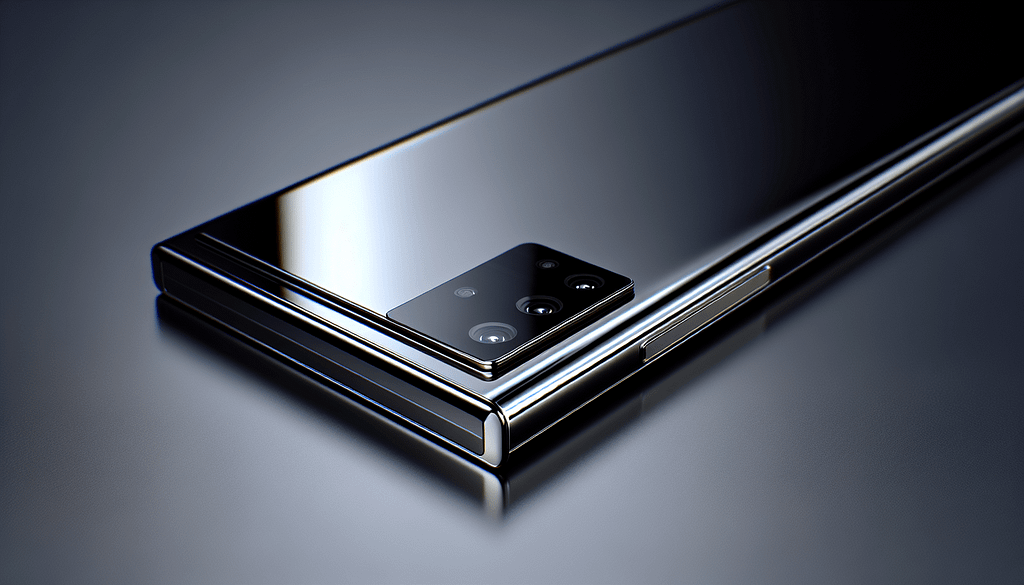
Digital Wellbeing: Finding Balance
In our hyper-connected world, finding balance is an uphill battle. Fortunately, the Galaxy S23 Ultra includes features aimed at promoting Digital Wellbeing. The Wind Down feature allows you to set a schedule that gradually shifts your screen to grayscale, making it less appealing to browse before bedtime.
Setting Limits on App Usage
This device doesn’t stop there; you can set limits on app usage, enabling you to monitor how much time you spend on your favorite — or least favorite — apps. You can receive notifications when you’ve reached your limit for the day, encouraging healthier habits without feeling overwhelmed by technology. Honestly, a little accountability from your phone might just make you more mindful!
Game Launcher: Enhance Your Gaming Experience
If you’re one of those people who delight in gaming on your phone, you’ll appreciate the Game Launcher feature. This functionality groups all your games in one place, allowing you to access them easily without scrolling through your apps. It offers various options to customize your gaming experience, including a Do Not Disturb mode to silence notifications while you’re deep in gameplay.
Screen Recording for Epic Showdowns
Another gem hidden within the Game Launcher is the ability to record your screen while playing games. This means you can capture thrilling moments or epic wins and share your triumphs with friends or followers. Not only does this feature add an element of fun to your gaming sessions, but it can also help you perfect your skills as you analyze your gameplay afterward. Talk about turning your gaming into a spectator sport!
Unlocking Hidden Features Of The Samsung Galaxy S23 Ultra
Night Mode for Better Visibility
As the sun sets and the world around you plunges into darkness, your Galaxy S23 Ultra is equipped with a delightful feature designed for those late-night adventures or midnight social media scrolls. The Night Mode, which you can schedule, reduces the amount of blue light emitted by your screen. This not only makes it easier on your eyes at night but can also help you sleep better.
Dark Mode for a Sleek Aesthetic
In tandem with Night Mode, you might want to consider activating Dark Mode throughout your device. This feature not only provides a sleek aesthetic but can save battery life as well. Many apps support Dark Mode, making your chatter about which coffee shop has the best cappuccino feel less dreary while you’re waiting in that dimly lit café.
Adaptive Battery and Charging Optimization
When it comes to your smartphone, battery life can feel like a deal-breaker. Luckily, the S23 Ultra has your back. The Adaptive Battery feature learns your usage patterns and optimizes battery life accordingly. If you regularly forget to charge your phone overnight and sprint for a charger in the morning, this feature will designate battery resources to your most frequently used apps, conserving battery for when you need it most.
Fast and Wireless Charging
Moreover, it supports fast charging — both wired and wireless. So, whether you prefer the convenience of placing it on a wireless charger or using a fast-charging cable, you can always get your device back to full strength in a flash. No more waiting around for your phone to charge while you’re trying to get out the door!
The Power of Personalization
One of the most significant aspects of the Samsung Galaxy S23 Ultra is the level of personalization it offers. Beyond the standard themes and wallpapers, you can customize your device down to minute details, such as icons and widgets.
Dynamic and Interactive Widgets
Widgets on the S23 Ultra are more dynamic than ever. You can create interactive widgets that give you real-time updates — whether from your calendar, weather, or even your favorite news sources. This elevates your home screen space into a personalized hub designed to keep you informed and engaged, all without needing to dive deep into your apps.
Using Samsung Health for Wellness
Your Galaxy S23 Ultra isn’t just about productivity and entertainment; it’s also equipped to help you focus on your health and wellness. Samsung Health offers a plethora of features, from step tracking to meditation.
Keeping Track of Fitness Goals
You can track workouts, monitor your nutrition, and even set fitness goals. This means that besides being a powerful tool for communication or work, your phone can keep you accountable in your fitness journey. Plus, being able to track your progress easily can be a motivating factor! Whether you aim to run a little further or do one more set of push-ups, your device can help you get there.
Smart View for Sharing Content
Whether you’re sharing pictures from your latest getaway or showing off your favorite shows, Smart View is a feature you’ll want to embrace. It allows you to mirror your phone’s display onto a compatible smart TV, making it super easy to share content with friends and family.
Collaborative Viewing
Imagine gathering your friends around for a movie night, all while controlling the content from your phone. You can swap between apps seamlessly, showing everyone your vacation photos or engaging in a group video call. Smart View brings a communal aspect to your device, turning your screen into a centerpiece for sharing and connection.
Code Scanner: A Hidden Utility
In a world ever-dependent on QR codes, your Galaxy S23 Ultra makes navigating this landscape seamless with its built-in code scanner. While some may overlook this feature, it’s a handy little tool to have at your disposal.
Scanning Made Easy
To access it, simply open the camera app and point it at the code. Your phone will automatically recognize the code and typically offer you an action, be it a URL or a coupon code. This streamlined access means you no longer need to download separate apps just to scan a code. Consider it another notch in your phone’s belt of hidden capabilities.
Conclusion
As you can see, the Samsung Galaxy S23 Ultra is more than just a smartphone; it’s a multifunctional device engineered to enrich your life. By unlocking these hidden features, you’re not just scratching the surface — you’re diving deep into a treasure trove of possibilities. From productivity and creativity to health and wellness, this phone meets you where you are and helps you navigate your life with ease.
So, what are you waiting for? Dive in and explore all that your Galaxy S23 Ultra has to offer. Don’t forget to clap for this article if you found it helpful, leave a comment with your thoughts or questions, and make sure to subscribe to my Medium newsletter for more updates and tips! Happy exploring!
Disclosure: As an Amazon Associate, I earn from qualifying purchases.
from Stories by Casenixx Phone Cases on Medium https://ift.tt/x2LI6pe
via IFTTT
Comments
Post a Comment