Cinematic Mode And Beyond: Getting The Best Video Quality On The Xperia 1 V
Unlock the full potential of your Xperia 1 V with Cinematic Mode. Discover tips for stunning video quality, from settings to lighting and editing techniques.
Cinematic Mode and Beyond: Getting the Best Video Quality on the Xperia 1 V
When it comes to capturing life’s fleeting moments, the Xperia 1 V shines with an array of features designed to deliver stunning video quality. If you’ve recently purchased this impressive smartphone or are considering it for your next tech upgrade, you’re in for a treat. Not only does it house a powerful camera system, but it also offers an innovative Cinematic Mode that allows you to elevate your video recordings to new heights. Let’s walk together through the many avenues you can explore to get the best video quality on your Xperia 1 V.
Understanding the Cinematic Mode
The introduction of Cinematic Mode makes the Xperia 1 V stand out among the sea of smartphones. Imagine capturing video footage that resembles your favorite movies or television shows — this is what Cinematic Mode is all about. You can create a more professional film-like effect, giving your videos a depth and richness that’s typically reserved for high-end cameras.
Cinematic Mode allows you to adjust video settings like frame rates and resolutions in real-time. You can shoot in 24 frames per second, that classic cinematic look, or switch to higher frame rates for fast-paced action. This flexibility lets you adapt your filming style to fit the tone of your video, whether you’re documenting an adventure or simply sharing a fun family moment.
Setting Up Your Camera for Cinematic Mode
To get started with Cinematic Mode, you’ll need to access the camera app on your Xperia 1 V. Once there, select the video recording option, and you’ll find the Cinematic Mode readily available. Don’t worry; getting it set up is straightforward. Here’s where you’ll fine-tune your settings for optimal video quality.
- Frame Rate: Choosing 24fps or 30fps can create different feelings in your footage. The 24fps setting enhances the cinematic feel, while 30fps is better for more fluid motion in everyday videos. Play around with both to see what works for your vision.
- Resolution: The Xperia 1 V offers several resolution options. For the highest quality, opt for 4K recording. This not only enriches your video but also provides more detail when editing, giving your content that cinematic polish.
- Aspect Ratio: To replicate a true cinematic feel, switching to an aspect ratio of 21:9 can work wonders. This is the same ratio used in many theatrical films, allowing your videos to appear more immersive and engaging.
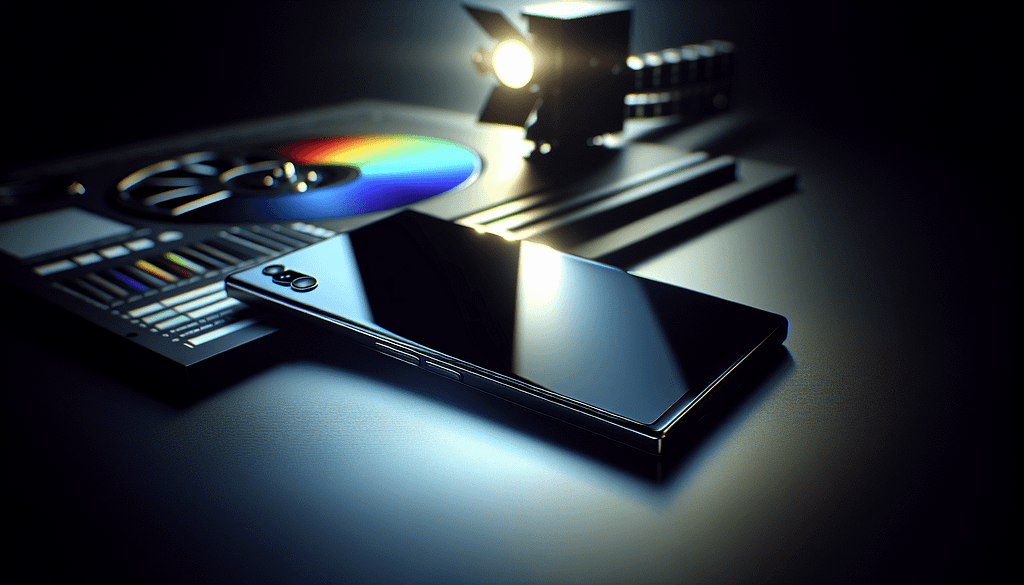
Mastering Focus and Exposure
One of the key elements in videography is mastering focus and exposure, and with the Xperia 1 V, you’ll find it to be quite intuitive. Adjusting these settings can significantly impact the overall quality of your video.
In Cinematic Mode, you have the ability to focus on your subject precisely. Tap on the screen where you want to focus. The camera will automatically adjust, keeping your subject sharp while giving you the freedom to create a pleasing blur effect in the background. This bokeh effect adds a professional touch, making your videos visually captivating.
Exposure settings are just as crucial. The Xperia 1 V allows you to manually adjust exposure levels, which is particularly handy when filming in varying light conditions. If you find your video looks too dark or overly bright, you can modify the exposure on-the-fly to ensure your footage remains balanced and vibrant.
Utilizing Manual Controls for Greater Flexibility
If you’re hoping to gain even more from your Xperia 1 V, consider diving into the manual controls. Switching to manual mode allows you to tweak a variety of settings tailored to your unique filming style. Whether you’re an experienced videographer or a casual shooter, having control can vastly enhance your output.
You can adjust settings such as ISO, shutter speed, and white balance. For instance, a lower ISO can reduce graininess during low-light shoots, while a faster shutter speed can help capture motion without blurriness. These manual adjustments may seem daunting initially, but they provide you with an incredible opportunity to experiment and develop your videography skills.

Lighting: The Unsung Hero of Quality Video
It’s often said that lighting is everything in photography and videography — and it holds true for the Xperia 1 V. You might have the best settings dialed in, but if your subject is poorly lit, your video quality will suffer.
When shooting outdoors, golden hour is your best friend. The soft, diffused light just after sunrise or before sunset creates a warm, inviting feel in your videos. Conversely, when shooting indoors or in darker environments, try to position your subjects near natural light sources, or you might want to invest in an external light source to achieve that crisp look.
Moreover, don’t overlook the power of reflections. If you find yourself shooting near windows or even in spaces with mirrored surfaces, you can create dynamic shots that play with light and shadow. The Xperia 1 V can handle these scenarios beautifully when you pay attention to your surroundings.
Audio Quality: Don’t Forget the Sound
While visuals are vital, audio quality often plays a significant role in video production, and the Xiaomi 1 V has some great tools to help with this. When you record videos, the built-in microphones do a commendable job at capturing sound. However, they can also pick up unwanted background noise.
To ensure crystal-clear audio, consider using an external microphone, especially if you’re interviewing someone or capturing nuanced sounds. The Xperia 1 V supports various external mics, which can drastically improve your audio fidelity. Additionally, using windshields for outdoor shoots can reduce the distracting sounds of wind, ensuring that what you want to hear comes through perfectly.
Exploring the Features of the Camera App
The Xperia 1 V comes equipped with a robust camera app that provides more than just basic shooting capabilities. Exploring the app’s features can unlock creative potential you may not even know you have.
You’ll find several pre-set modes tailored for different shooting scenarios — like Slow Motion, Time-lapse, and Night mode. Each mode utilizes the camera’s capabilities to bring out the best in your videos, so take time to experiment.
Another exciting feature is the tracking autofocus, which can keep moving subjects in focus while recording — perfect for action-packed events like sports or dance performances. Don’t hesitate to dive deep into this camera app; you may discover some hidden gems that could elevate your videos.
Editing Your Video: The Final Touch
Just like a painter leaves their canvas for some time and revisits it with a fresh perspective, editing your videos is similarly essential. With the right editing tools, you can enhance your footage captured on the Xperia 1 V, turning good videos into great ones.
Various apps are available for smartphones, ranging from beginner-friendly options like InShot or Adobe Premiere Rush to more advanced platforms like Kinemaster. These apps allow you to trim clips, adjust color grading, and add transitions — transforming your raw footage into polished content.
Pay attention to color correction; adjusting the colors can bring out the character of your clips. You may also want to add music or sound effects for a professional touch — just be sure to select music that complements the mood of your video.
Sharing Your Masterpiece
Once you’ve edited your video, you’re on the verge of sharing your masterpiece with the world. The Xperia 1 V makes it simple to publish your videos on various platforms such as YouTube, Instagram, or TikTok.
Each platform has its unique video requirements (e.g., aspect ratios, video lengths), so make sure you tailor your final export to match. This way, your video doesn’t just look great; it also reaches your audience effectively.
Additionally, engaging with your viewers is crucial. Consider inviting them to comment on your video, share their thoughts, or even suggest what you’d film next. Building a community around your creative endeavors can be incredibly rewarding.
Tips to Enhance Your Video Quality Further
If you’re eager to push your skills even further, here are a few additional tips to keep in mind.
- Practice: Regularly shooting videos on your Xperia 1 V will help you become familiar with the settings and features. The more you shoot, the more you’ll learn about lighting, composition, and storytelling.
- Study Cinematography: Watching behind-the-scenes videos from filmmakers can provide insight into the techniques they use. Analyze their use of composition, lighting, and sound, and think about how you can replicate similar effects in your own videos.
- Join a Community: Engaging with fellow videographers — either online or in person — can provide you with valuable feedback and support in your creative journey. There are numerous forums and social media groups dedicated to videography, where you can exchange ideas and tips.
Conclusion
With the Xperia 1 V in your hands, you have the tools to create stunning video content that rivals even some professional equipment. Whether you’re delving into Cinematic Mode’s rich offerings or mastering lighter settings and manual controls, the possibilities are truly endless.
So grab your phone, get out there, and start capturing the world through your unique lens. Remember to keep experimenting, learning, and most importantly — having fun!
If you found this guide helpful, please clap for it, leave a comment sharing your experiences with the Xperia 1 V, and subscribe to my Medium newsletter for more updates. Happy filming!
from Stories by Casenixx Phone Cases on Medium https://ift.tt/1rC6X29
via IFTTT
Comments
Post a Comment