How to Tell if Your iPhone is Fast Charging: A Guide for the Curious
Unlock the secrets of your iPhone’s fast charging capabilities! This guide reveals easy ways to identify fast charging and enhance your device usage.
How to Tell if Your iPhone is Fast Charging: A Guide for the Curious
Whether you’ve just come to appreciate the sleek design of your iPhone or you’ve been a loyal user for years, understanding how to maximize your charging experience can significantly enhance your device’s usability. Fast charging has become an increasingly popular feature, allowing you to power up your device more quickly than with conventional chargers. In this guide, you’ll explore how to tell if your iPhone is fast charging, and by the end, you’ll have all the knowledge you need to ensure your device powers up efficiently.
Understanding Fast Charging
Fast charging is a technology that allows your iPhone to charge at a higher current than standard chargers. Imagine being in a hurry and realizing that your device is low on battery. Fast charging is like having a superhero power for your phone, giving it the ability to recharge quickly when you need it the most! It’s important to know that not all chargers are created equal; your iPhone requires specific conditions to take full advantage of fast charging.
If you’re curious about how fast charging works, here’s a friendly breakdown. Fast charging uses higher power outputs that can be supplied by certain cables, adapters, and power sources. For example, conventional chargers may operate at 5 watts, while fast charging allows for up to 20 watts or more, depending on the device. This means that you’ll be able to enjoy your favorite apps, stay connected, and keep up with your busy lifestyle without waiting around for your battery to fill up.
Requirements for Fast Charging
Before diving deeper into how to check if your iPhone is fast charging, it’s essential to understand the requirements that need to be met. Your device needs to use compatible hardware, including a suitable charger and lightning cable. Generally, any iPhone model from the iPhone 8 onwards supports fast charging.
To achieve fast charging, you ideally need a USB-C power adapter with a wattage of at least 18 watts. Apple’s 20-watt power adapter is often recommended, but third-party chargers can also work, as long as they support the necessary output. Additionally, utilizing a USB-C to Lightning cable is crucial to achieving those higher charging speeds. The combination of these elements is your ticket to making the most out of fast charging.
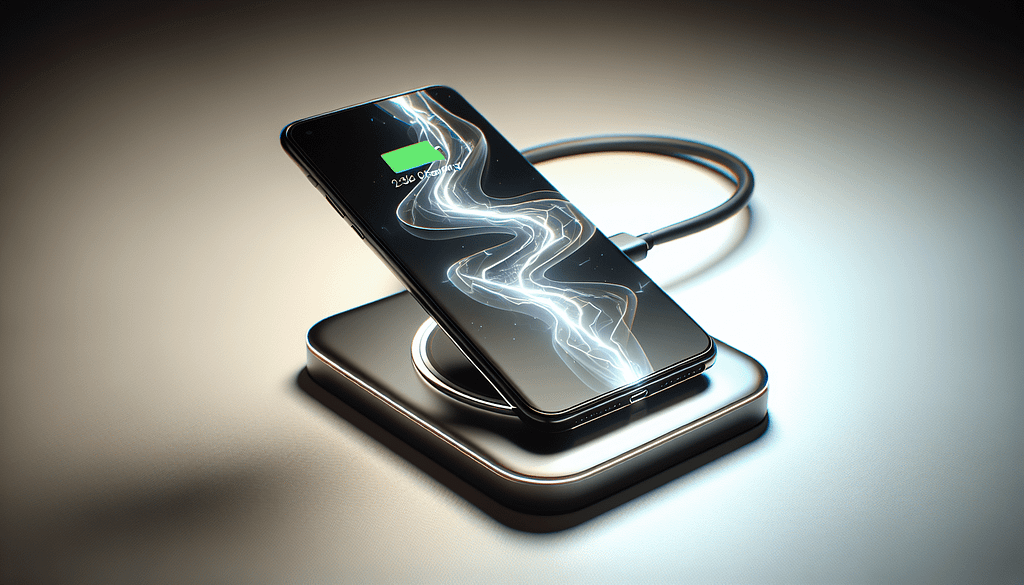
Signs that Your iPhone is Fast Charging
Now that you understand the basics, how do you tell if your iPhone is indeed fast charging? Fortunately, there are several indicators you can check to confirm whether your device is getting the power boost it needs. Let’s explore these signs in detail.
Visual Cues on Your Screen
When you plug your iPhone in, one of the first places you should look is the screen. If your device is fast charging, you will see a lightning bolt icon within the battery symbol at the top right corner. This icon indicates that your iPhone is receiving power and charging.
Charging Speed Comparison
Take note of how quickly your iPhone’s battery percentage increases. During regular charging, you may notice a more gradual rise, while fast charging can dramatically spike the percentage, especially within the initial few moments. Many users report seeing a 50% charge within 30 minutes when fast charging is in effect with appropriate equipment. If you experience this kind of rapid increase, chances are, your iPhone is indeed fast charging.
Below 80% Battery
Fast charging technology is most effective when your battery is below 80%. As the battery approaches this range, the charging speed may taper off. So, if you notice that your device charges very quickly in the beginning and seems to slow down significantly after hitting this percentage, it’s a sign that fast charging is engaged, as the system is designed to protect the longevity of your battery.
Ensuring Your iPhone Can Fast Charge
To fully leverage the fast charging capabilities of your iPhone, make sure you’re doing everything right. Follow these steps to ensure you are set up properly.
Using the Right Charger and Cable
First and foremost, confirm that you’re using a compatible charger and cable. You can check the specifications of the wall adapter or power bank you’re using. As mentioned before, opt for a USB-C power adapter rated at 18 watts or above, along with a USB-C to Lightning cable. Confirming these specifications can save you a lot of time and frustration in the long run!
Check for Damage
Inspecting your charging accessories for any wear and tear is a good practice to adopt. If there’s visible damage on the cable or if connections seem loose, these can adversely affect charging speeds. Replacing damaged accessories with certified ones can ensure that you’re not just charging your iPhone, but fast charging it too.
Location Matters
Did you know that where you charge can also impact charging speed? It’s true! Ensure you’re using a power source with a stable electrical supply. Public charging stations might not provide adequate power. Additionally, avoid charging your device in high-heat environments that could impact battery performance.

How to Test Fast Charging on Your iPhone
If you’re still uncertain about whether your iPhone is fast charging, you can conduct a simple test to determine its charging speed.
Timing the Charge
Before starting the test, make sure your iPhone is drained below 20%. Use a timer to help you keep track. Charge your device with a USB-C power adapter for a consistent amount of time, say 30 minutes. When the timer goes off, check the battery percentage. If you’ve gained around 30% or more, it’s a strong indication that fast charging is in effect.
Use an App
Another way to measure charging speed is to use a battery health or diagnostic app available on the App Store. These apps can gather data about charging speeds and help you understand the performance of your battery over time. By providing insights into charging cycles and battery health, you’ll become better informed regarding your iPhone’s capabilities.
Troubleshooting Fast Charging Issues
Sometimes, despite following all the prerequisites, your iPhone might not fast charge. Don’t worry; troubleshooting is part of the journey! Here are some common solutions to help troubleshoot this issue.
Restart Your iPhone
It might sound simple, but turning your iPhone off and on again can sometimes resolve minor technical glitches that prevent fast charging from working. Be sure to perform this step and see if that helps kick your charging back into high gear.
Update iOS
Keeping your device updated is essential for performance and security. Make sure you’re running the latest iOS version available for your phone. Sometimes, a new software update can include optimizations that affect charging capabilities. Head over to Settings > General > Software Update to check for any available updates.
Reset Settings
If you’ve tried everything and your iPhone still isn’t fast charging, consider resetting your settings. By navigating to Settings > General > Reset and selecting “Reset All Settings,” you can reset preferences while keeping your data intact. Just be cautious; this will remove saved Wi-Fi passwords and personalized settings, so you may have to set those up again afterward.
When Fast Charging May Not Be Ideal
While fast charging offers a great many advantages, there are situations where it may not be the best option for your device.
Battery Longevity
Fast charging could generate more heat, which might impact the long-term health of your battery. For day-to-day use, especially when you don’t need a quick charge, consider using a regular charger to extend your battery’s lifespan. Remember: taking care of your battery will help you enjoy your iPhone for many years to come!
Wireless Charging
If you’re someone who loves the convenience of wireless charging, keep in mind that while it’s a great feature, it generally doesn’t support fast charging in the same way as cabled options do. If you’re in a hurry, you might want to stick to traditional charging methods for quicker results.
Conclusion
You’ve now dived deep into the fascinating world of fast charging and learned everything you need to know about how to tell if your iPhone is fast charging. You’ve understood the requirements, signs, troubleshooting tips, and even when it’s best to slow down. Armed with this knowledge, you can ensure your device is always optimally charged and ready for action!
As you continue to enjoy your iPhone and its remarkable features, remember to share this information with fellow iPhone users. If you found this guide helpful, please clap for it, leave a comment with your thoughts or any questions, and subscribe to my Medium newsletter for future updates and more exciting content. Happy charging!
from Stories by Casenixx Phone Cases on Medium https://ift.tt/eM0UhuR
via IFTTT
Comments
Post a Comment