Is The Mac Pro Upgradeable?
Is the Mac Pro upgradeable? Discover which components you can enhance, including RAM, storage, graphics cards, and CPUs. Learn how to future-proof your Mac Pro.
Is The Mac Pro Upgradeable?
When it comes to the Mac Pro, one of the most frequently asked questions is, “Is the Mac Pro upgradeable?” If you’re investing in a high-end computer, it’s natural to want to know how future-proof it is and whether you can enhance its performance over time. In this article, we’ll explore the upgrade potential of the Mac Pro and provide you with valuable insights on what you can and cannot upgrade. Buckle up for an informative journey!
Understanding the Mac Pro’s Design
The Mac Pro is celebrated for its distinctive design, engineered to cater to the most demanding professional workloads. Apple’s emphasis on modularity and ease of access means that the Mac Pro is built with users’ needs for regular upgrades in mind. From its sleek, cylindrical version to the current cheese-grater model, the Mac Pro is designed to combine aesthetic appeal with practicality.
Upgradeable Components of the Mac Pro
If you’re itching to know which parts of the Mac Pro you can upgrade, you’re in the right place. Let’s break down the main components you can enhance:
RAM
With memory-hungry tasks becoming more common, having ample RAM is crucial. The good news is that the Mac Pro’s RAM is upgradeable. The latest Mac Pro models support up to 1.5TB of DDR4 ECC memory. This means you can start with a modest configuration and add more RAM as your needs grow. The RAM slots are easily accessible, allowing you to upgrade without much hassle.
Storage
Storage is another area where the Mac Pro shines in terms of upgradability. You can add additional NVMe SSDs to expand your storage capacity. The Mac Pro supports multiple internal SSDs, which you can configure in various RAID setups depending on your needs for speed and redundancy.
Graphics Cards
Graphics performance is paramount for professionals dealing with video editing, 3D rendering, and similar tasks. Fortunately, the Mac Pro allows you to upgrade your graphics cards. Apple offers a variety of MPX modules that you can install to boost your machine’s graphical capabilities. Whether you need more GPU power for rendering or gaming, there are options available.
CPUs
In terms of processors, the Mac Pro offers some flexibility. The CPU sits in a standardized socket, which means you can swap out the existing processor for a more powerful one. However, upgrading the CPU is more complex than other upgrades and may require professional help to ensure compatibility and optimal functionality.
Expansion Slots
The Mac Pro features PCIe expansion slots, providing versatility for additional enhancements. You can add custom cards such as audio interfaces, network cards, or additional GPUs, depending on what your specific needs are. This modular design allows you even greater control over how your Mac Pro evolves over time.
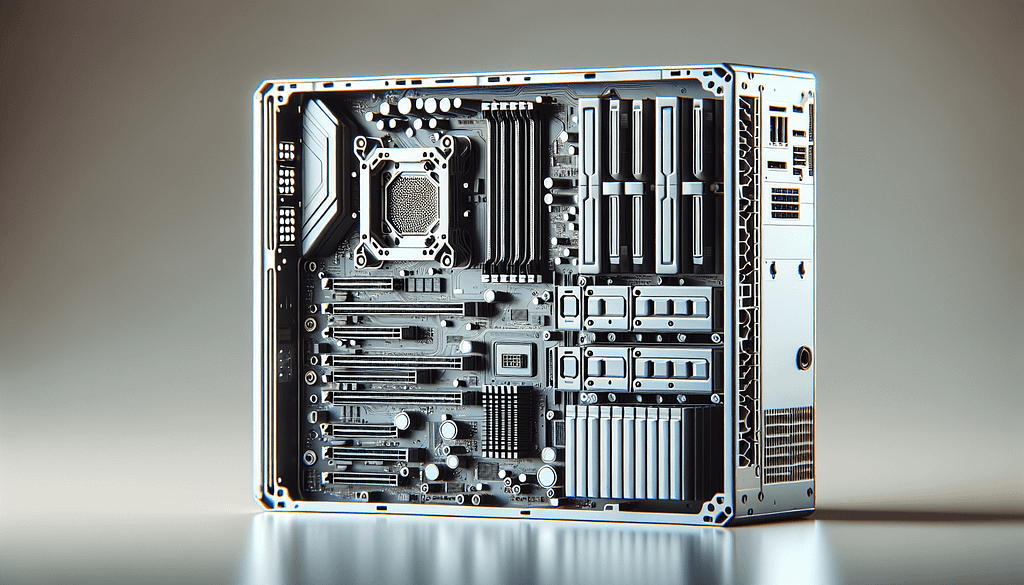
Potential Limitations
Despite its many upgradable components, there are some limitations to the extent and ease of upgrading the Mac Pro. Knowing these can help manage your expectations and plan your investments wisely.
Proprietary Parts
Some components used in the Mac Pro are proprietary, meaning you can’t just use any off-the-shelf part. For example, the T2 security chip handles some specific tasks that require Apple-certified parts. This can sometimes limit your choice of upgrades and may also mean higher costs.
Compatibility Issues
Not all third-party components are guaranteed to work seamlessly with your Mac Pro. Ensuring compatibility may require specific technical knowledge and additional research. This is particularly true for CPUs and GPUs, where the tight integration with macOS and Apple’s software ecosystem can lead to potential issues.
Cost
Upgrading a Mac Pro can be expensive. Apple’s official upgrade modules tend to be priced at a premium. While third-party options exist and can be more affordable, they may not always offer the same guarantees in terms of performance and compatibility.
Tips for Effective Upgrades
Here are some valuable tips to ensure your Mac Pro upgrades go smoothly and effectively:
Plan Ahead
Before buying any upgrade, list out your priorities and needs. Do you need more RAM for multitasking, or is storage expansion your top priority? Having a clear plan helps you invest wisely.
Consult Guides and Forums
There’s a wealth of information available from other Mac Pro users who have already undertaken upgrades. Various forums, YouTube guides, and even Apple’s own support resources can offer plenty of helpful insights and tips.
Professional Help
If you’re not comfortable performing an upgrade yourself, consider seeking professional help. Though it might be an additional expense, ensuring the upgrade is done correctly can save you from potential headaches down the road.
Keep Software Compatibility in Mind
Upgrading hardware can sometimes necessitate software updates or can lead to compatibility issues with existing software. Make sure to check for software compatibility updates before proceeding with any major upgrades.
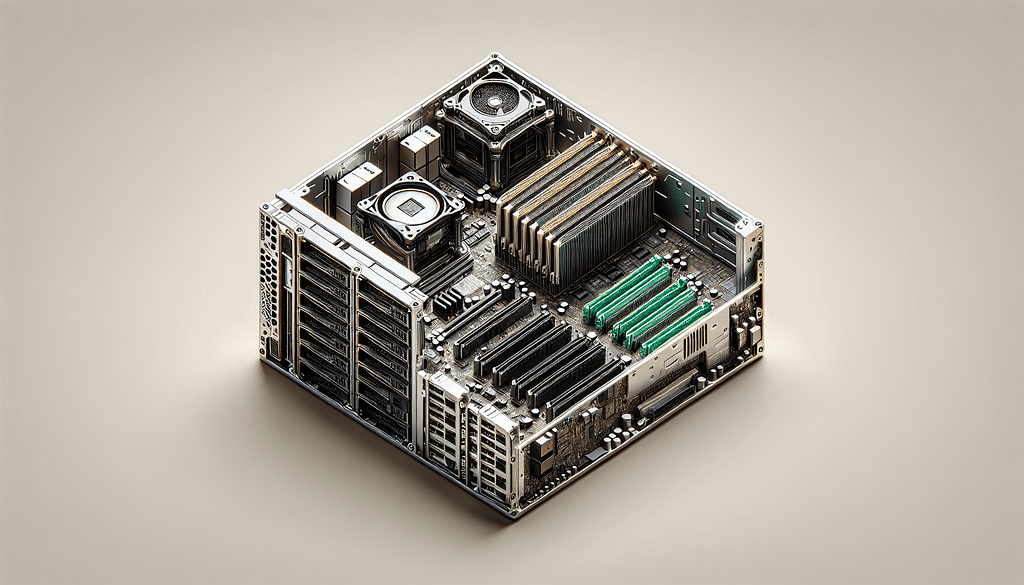
Real-life User Experiences
Hearing from real-life users can offer invaluable perspectives on the feasibility and benefits of upgrading the Mac Pro.
Professional Creators
Graphic designers and video editors often rave about the modularity of the Mac Pro. Upgrading the GPU has enabled many to cut down rendering times significantly, making it a worthwhile investment. Similarly, expanding RAM has made multitasking with heavy software suites a breeze.
Developers
For developers, especially those working on resource-heavy applications, the ability to upgrade RAM and storage has proven beneficial. Faster SSD options have also helped in speeding up build times, further enhancing productivity.
Conclusion: Is It Worth Upgrading Your Mac Pro?
So, is the Mac Pro upgradeable? Absolutely, but with some caveats. Its modular design makes it easy to upgrade key components like RAM, storage, and GPUs, but there are limitations such as proprietary parts and potential compatibility issues that you should keep in mind. Overall, the Mac Pro stands out as a robust, high-performance machine that offers a good deal of flexibility for future upgrades.
If you found this article helpful, please clap it up, leave a comment sharing your thoughts or experiences, and don’t forget to subscribe to our Medium newsletter for more insights and updates. Your participation helps our community grow stronger and keeps the informative content flowing!
For more tech insights and options for upgrading your setup, visit www.casenixx.com.
from Stories by Casenixx Phone Cases on Medium https://ift.tt/lbUiL8K
via IFTTT
Comments
Post a Comment